Images
You can export images collected during your simulation.
- Navigate to .
-
In the Save Image dialog box, specify the following
details:
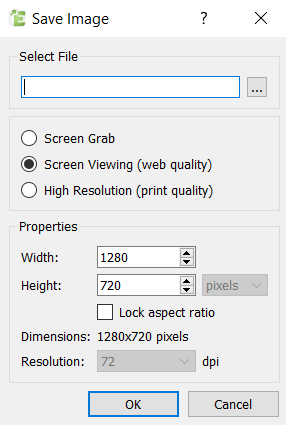
For Specify Select File Navigate to the location where you want the image to be exported. Valid file extensions are .jpg,.bmp, and.png.Screen Grab Select to export the image with the same dimensions as the Viewer. Screen Viewing (web quality) Select to export the image with web quality. High Resolution (print quality) Select to export the image with print quality. Properties Width Specify the width of the image in inches, millimeters, or pixels. Height Specify the height of the image in inches, millimeters, or pixels. Lock aspect ratio Select this checkbox to maintain the aspect ratio of the image. Changing the width will also change the height to maintain the aspect ratio, and vice- versa. Resolution Specify the resolution in DPI. - Click OK to export the image.