Continuum Data
You can export Continuum data during your simulation and analyze your simulation data as a Continuum instead of discrete particles. You can also analyze particle data using Continuum-based theories.
- Navigate to .
-
In the Export Continuum Data dialog box, specify the
following details:
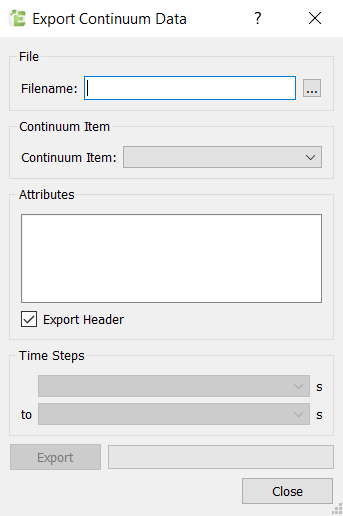
For Specify Filename Specify a file name and location in which you want to export the Continuum data. Continuum Item Select the Continuum items from which you want to export the data. Attributes Select the attributes from the Continuum item that you want to export. Export Header Select the checkbox if you want the exported file to contain column names and header information. Time Steps Specify the range of Time Steps at which you want to export. Each Time Step will create a separate export file. - Click Export to export the Continuum data.