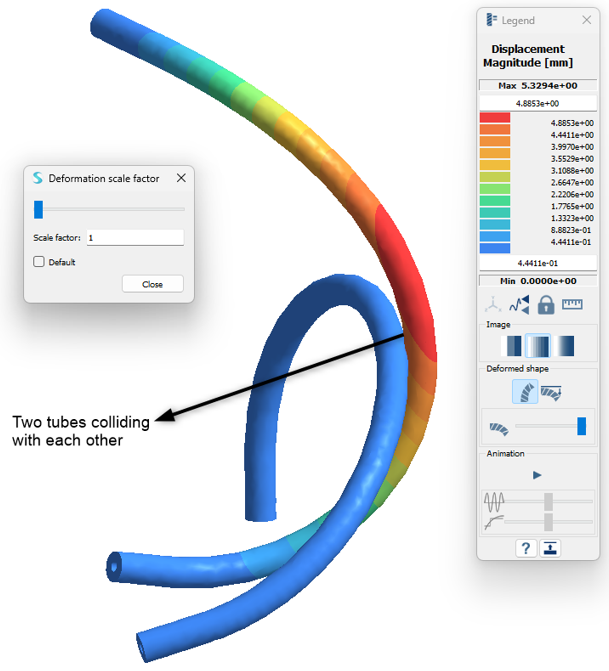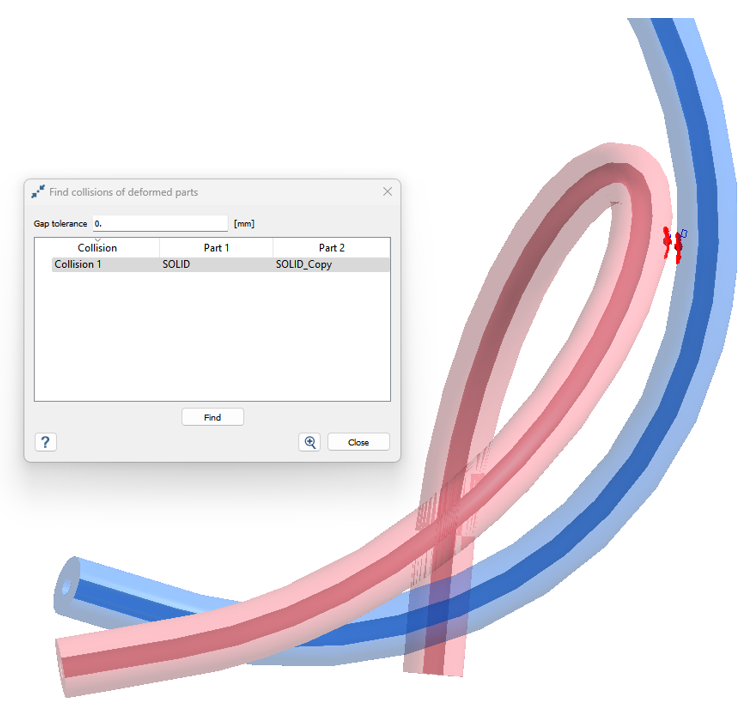Find Collisions
Find possible collisions on all deformed parts in assembly for structural and multi-load analysis.
Collisions can only be found on free surfaces where parts are not connected via any type of regular connections except disabled type of contact condition.
- In the Project Tree, open the Analysis Workbench.
-
On the workbench toolbar, click
 Find
collisions.
Find
collisions.
- Define Gap tolerance.
- In the case of multi-load analysis, select different load cases from the drop-down menu.
- Set the Tolerance value to adequately cover the gap between deformed shape of parts.
-
Click Find to see possible collisions.
All possible collisions found are shown in the dialog box. Each collision selected is highlighted on the model with a line connecting both the parts.
- Optional:
Use
 Zoom to focus
on a local area of interest.
Zoom to focus
on a local area of interest.
- Optional: Select any column header to sort the table by that header.