Connected Pad
This section examines whether the ratio of the connection of pad and pattern is outside the defined value.
- Options
- Exclude Checking for Copper connected Pad: Option to exclude a Pad connected with Copper-pour from checking.
- Exclude Checking for Thermal Spoke Patterns: Option to exclude patterns connected to pads via Thermal Spokes from checking.
- Exclude Checking for SMD Pins, not having Metal Mask: Option to exclude SMD Pins that do not have Metal Mask from checking.
- Checking
- Assign all Ratio with given Value: The Pattern Width of all checking items is reflected with the entered value.
- Table:
- Check Item, Component Group: This section shows the item to be checked and the component group. The component category selected by Component Class type of Component Classification Setting is generated automatically.
- Pattern Width Type: Set the checking type of pattern width
against the pad width.
- Pattern/Pad Width Ratio(%): Check using the ratio of Pattern to Pad width.
- Pattern Width Value: Check the pattern width.
- Pattern Width: Enter a value depending on the Pattern Width Type.
- Criteria: This section defines Criteria for Pass/Fail.
- >=: If the check result of the Pattern/Pad ratio is greater than or equal to the input value in Pattern Width, it is passed. If the result is less than the Pattern Width value, it is failed.
- <=: If the check result of the Pattern/Pad ratio is less than or equal to the input value in Pattern Width, it is passed. If the result is greater than the Pattern Width value, it is failed.
- >: If the check result of the Pattern/Pad ratio is greater than the input value in Pattern Width, it is passed. If the result is less than or equal to the Pattern Width value, it is failed.
- <: If the check result is less than the input value in Pattern Width, it is passed. If the result is greater than or equal to the Pattern Width value, it is failed.
- =: If the check result of the Pattern/Pad ratio is equal to the input value in Pattern Width, it is passed. If the result is not equal to the Pattern Width value, it is failed.
- Range: Test results will check whether it matches with the given value from below.
- Filter Type: The test object is limited through the following Filter.
- Pin Name: Check only the Pin that match the specified Pin Name.
- Net Name: Check only the Pin that match the specified Net Name.
- Gate Name: Check only the Pin that match the specified Gate Name.
- Net Type: Check only the Pin that match the specified Net Type.
- Filter: Insert the Filter Contents. The Pop-up dialog will be
changed based on Filter Type.
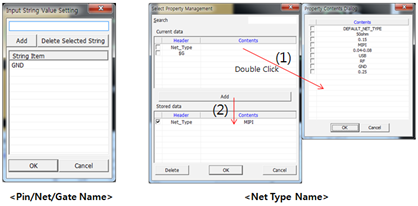
Figure 1. - Other Pattern Width: If you use the Filter, the input value to be applied to the Pin that is not included in the Filter.
- Criteria: Criteria for Pass/Fail of remainder Pin at Other Pattern Width.