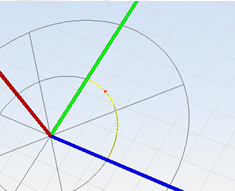surfaceIsoparamCurve
Any isoparametric curve of a surface (in the U- or V-dimension) may be obtained by using this command.
Inline mode usage
- surfaceIsoparamCurve -h
- Displays the help file that summarizes the parameters for this command.
- surfaceIsoparamCurve –s <surface> -p <parametric_value>
- Extract an isoparametric curve in the u-dimension of the selected surface.
- surfaceIsoparamCurve –u –s <surface> -p <parametric_value>
- Extract an isoparametric curve in the u-dimension of the selected surface.
- surfaceIsoparamCurve –v –s <surface> -p <parametric_value>
- Extract an isoparametric curve in the v-dimension of the selected surface.
Interactive mode usage
- Invocation
- surfaceIsoparamCurve, surfaceIsoparamCurve –u or surfaceIsoparamCurve -v.
- Parameters
-
- Parametric dimension “u” or “v”.
- Surface to extract an isoparametric curve.
- Parametric value of the desired coordinate.
Example
In order to do this example, a surface must exist in the scene.
>
surfaceIsoparamCurveSelect one surface (Press enter when done):Tip v to change the dimension or insert the parametric value of u (0,1): vTip u to change the dimension or insert the parametric value of v (0,1): 0.5> Result