duplicate
Creates a copy of an existing object at the same position as the original one.
Inline mode usage:
- duplicate -h: Display a help message.
- duplicate -s all: Creates a copy of every object in the geometry.
- duplicate -s <objectName1> <objectName2> ... <objectNameN>: Creates a copy of the objects with names "<objectName1>", "<objectName2>", ..., "<objectNameN>".
Interactive mode usage:
If the command is called without any parameters, it will be run in interactive mode. In this mode, the user only needs to select the objects they want to duplicate and press Enter to perform the copy.
Example:
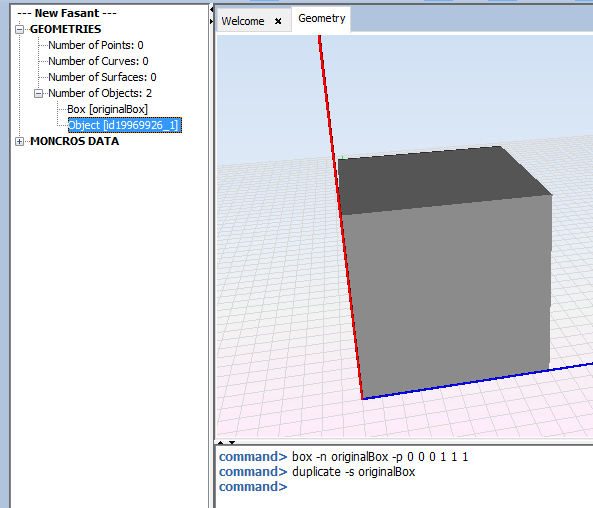
The object with name "id19969926_1" is created by the "duplicate" command.