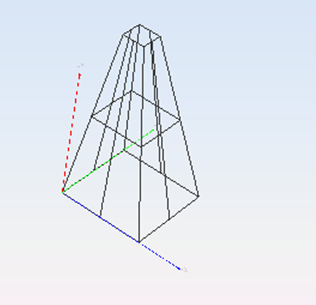flare
This command creates a trapezoidal prism.
Inline mode usage
- flare -h
- Displays the help file that summarizes the parameters for this command.
- flare –n <name> -p <center_x> <center_y> <center_z> <bottomWidth> <bottomDepth> <height> <top_x> <top_y> <topWidth> <topDepth>
- Draws a flare with the specified parameters with no caps (only the lateral surface).
- flare –c –n <name> -p <center_x> <center_y> <center_z> <bottomWidth> <bottomDepth> <height> <top_x> <top_y> <topWidth> <topDepth>
- Draws a flare with the specified parameters with caps.
Interactive mode usage
- Invocation
- flare or flare -c
- Parameters
-
- First corner of bottom base.
- Second corner of bottom base.
- Height of the flare.
- First corner of top base.
- Second corner of top base.
The corners of both the bottom base and the top base must be two opposite ones (i.e. in the same diagonal).
Example
> flareFirst corner of base [x y z] 0 0 0Other corner of base [x y] 2 2Set height 4First corner of top [x y] 0.5 0.5Other corner of top [x y] 1 1> Result