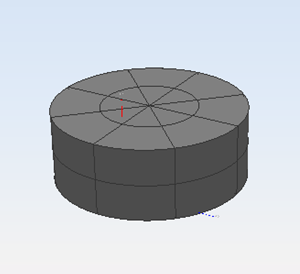cylinder
Creates a closed or open (i.e. without taps) cylinder.
Inline mode usage
- cylinder -h: Displays the help file that summarizes the parameters for this command.
- cylinder <center_x> <center_y> <center_z> <radius> <height>: Draws an open cylinder with the specified parameters.
- cylinder -c <center_x> <center_y> <center_z> <radius> <height>: Draws a closed cylinder with the specified parameters.
Interactive mode usage
- Invocation
- cylinder
- Parameters
-
- Center point of the base, in "x y z" format.
- Radius of the circular section of the cylinder.
- Height of the cylinder.
Example
>cylinder -cSelect center [x y z] 0 2 0Set radius 4Set height 3> Result: