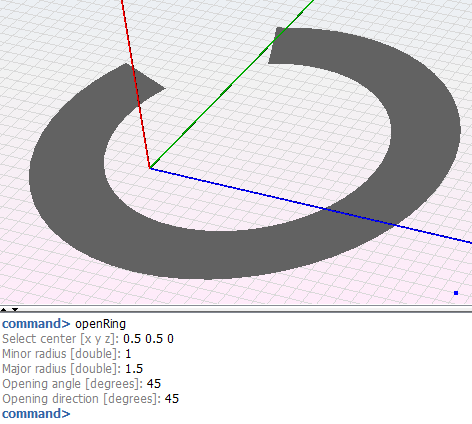openRing
Add a new open ring to the geometry.
Inline mode usage:
- openRing -h: Display a help message.
- openRing -n name -p centerX centerY centerZ minorRadius majorRadius openingAngle openingDirection: Creates a new open ring.
Interactive mode usage:
The following steps will be needed in order to create a new open ring:
- Select center [x y z]: Center point of the ring.
- Minor radius [double]: Inner radius.
- Major radius [double]: Outer radius.
- Opening angle [degrees]: Angle, in degrees, that determines how large is the opening.
- Opening direction [degrees]: Angle, in degrees, that determines the direction the opening is facing in. An angle of zero degrees means that the opening is facing in the direction of the positive Y axis, and larger angles are interpreted as counter-clockwise rotations.
Remark The opening angle MUST be between 0 and 360.
Example: