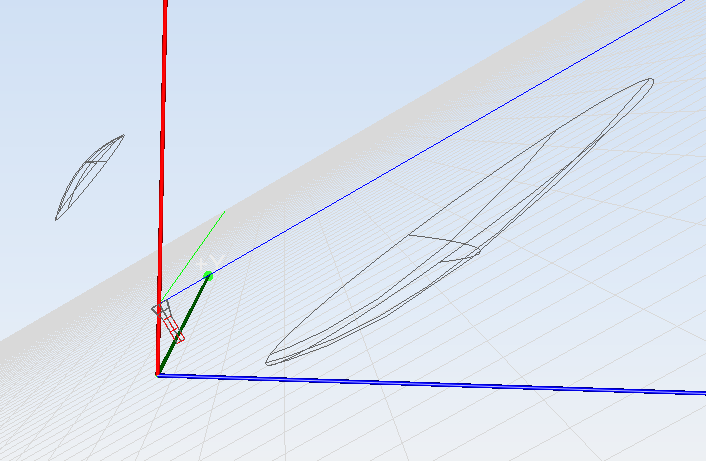localTransform
This command allows the user to transform the selected objects, which are assumed to be positioned in the default Cartesian coordinate system, to the current coordinate system (determined by the reference plane).
Inline mode usage:
- localTransform -h: Display the help message that summarizes the parameters for this command.
- localTransform -all: Transforms all the objects in the geometry to the current reference plane.
- localTransform -s <objectName1> <objectName2> ... <objectNameN>: Transforms the objects with names <objectName1>, <objectName2>, ... and <objectNameN> to the current reference plane.
Interactive mode usage
- Invocation
- localTransform
- Parameters
-
- Step 1: Select objects on screen that need to be transformed.
Interactive mode usage:
Example:
A typical use case for this command is the positioning of an antenna feed at the focal point of a single reflector or reflector system. In the following example, we will put an antenna feed (designed to be at the origin point of the absolute coordinate system) at the focal point of a Gregorian reflector system. Note that the following example can only be done in the MOM module.
Firstly, we will create the antenna feed. The chosen antenna feed for this example will be a pyramidal horn:
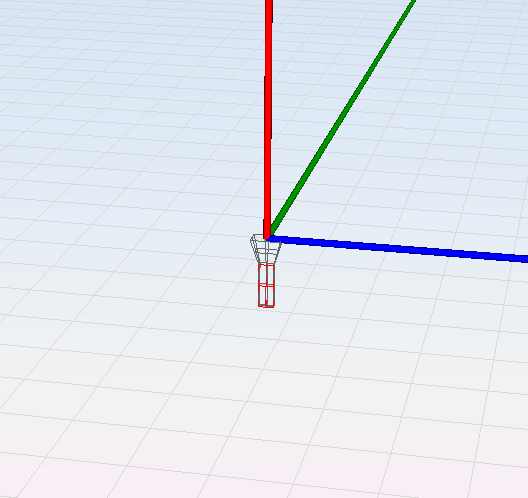
Next, we will create a offset-fed Gregorian reflector system. The feed point for this reflector system is chosen to be at (0.0, 0.0, 0.2):
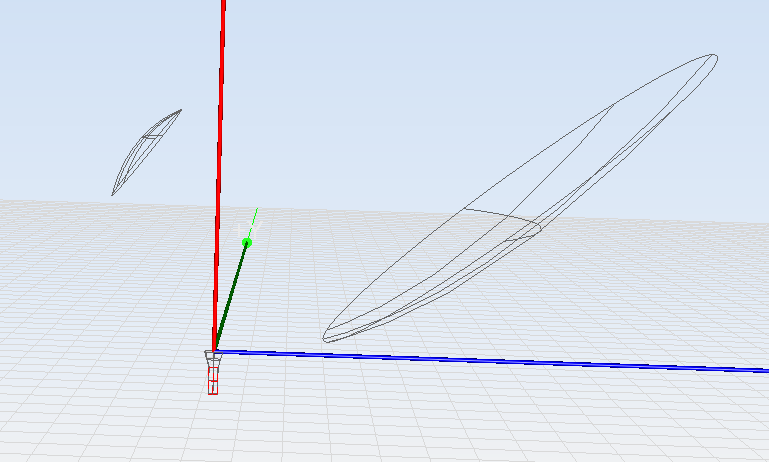
Now, we will use the localTransform command in order to locate the pyramidal horn at the feed point of the Gregorian reflector system. However, prior to this operation we will need to set the reference plane so the origin point is at the feed point of the Gregorian system, and the positive Z axis is pointing to the center of the subreflector.
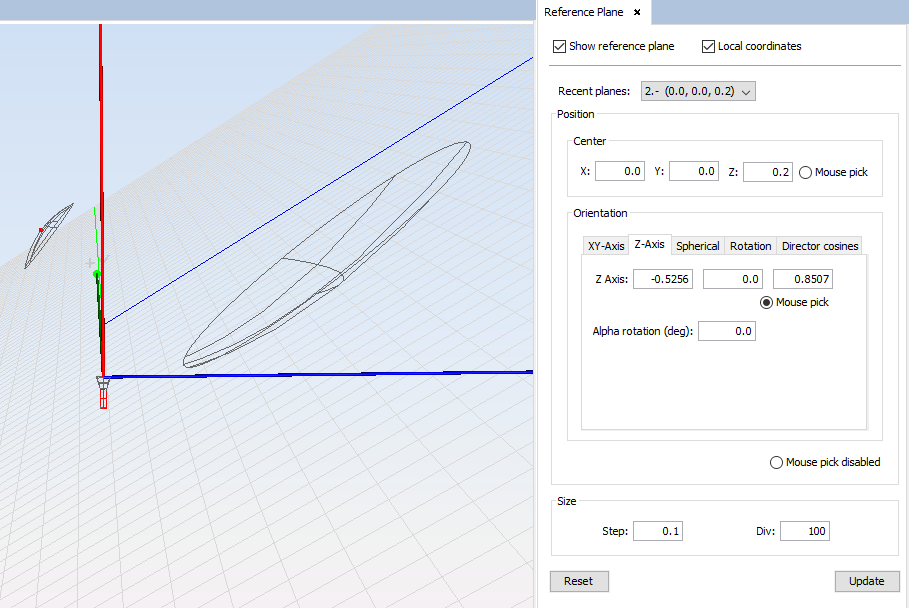
Once we have the reference plane (and therefore, our local coordinate system) configured adequately, it is possible to use the localTransform command to locate the horn at the feed point of the Gregorian system. We can do so in two different ways:
- Running the localTransform command in inline mode "localTransform -s <name of the horn object>".
- Running the localTransform command in interactive mode by writing "localTransform" in the command line, then selecting the horn object in the geometry panel and pressing Enter.
The result of the execution of this command is shown in the next figure: