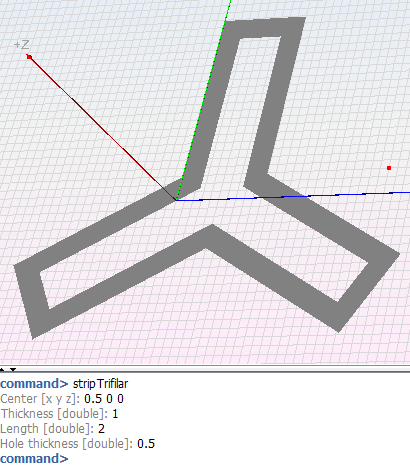stripTrifilar
Add a new hollow trifilar surface to the geometry.
Inline mode usage:
- stripTrifilar -h: Display a help message.
- stripTrifilar -n name -p x y z thickness length holeThickness: Create a new trifilar strip.
Interactive mode usage:
The following steps will be needed in order to create a new trifilar strip:
- Center [x y z]: Central point of the trifilar.
- Thickness [double]: Thickness of the entire trifilar (without hole).
- Length [double]: Length of the segments of the trifilar.
- Hole thickness [double]: Thickness of the trifilar-shaped hole.
Example: