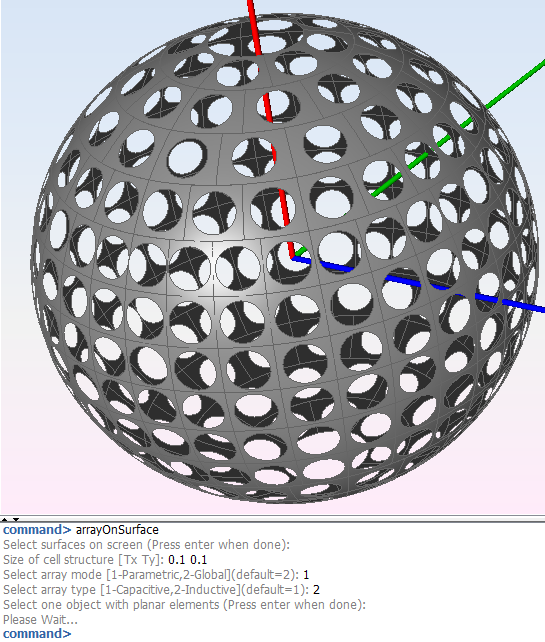arrayOnSurface
Creates an array of planar elements along surface.
Inline mode usage
ArrayOnSurface -h: Displays the help file that summarizes the parameters for this command.
Interactive mode usage
- Invocation
- arrayOnSurface
- Parameters
-
- Select surfaces on screen (Press enter when done)
- Size of cell structure [Tx Ty] (Object with planar elements must be in cell)
- Select array mode [1-Parametric,2-Global](default=2) (Global mode requires Tx=Ty)
- Select array type [1-Capacitive,2-Inductive](default=1)
- Select one object with planar elements (Press enter when done)
Example
The next figure shows the full example of the disk array on the sphere with all the parameters required by default (the original objects have not been deleted).
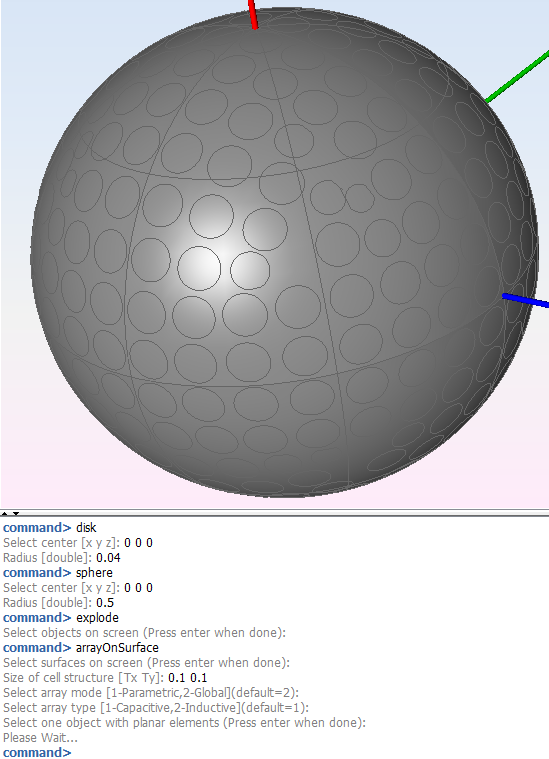
The next figure shows the full example of the disk array on the sphere generated with parametric mode (the original objects have not been deleted).
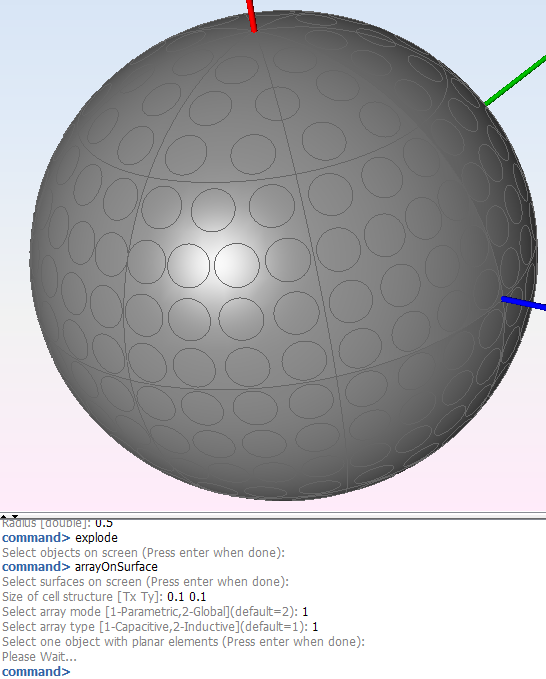
The next figure shows again the full example of the disk array on the sphere generated with the global mode and the inductive type (the original objects have been deleted).
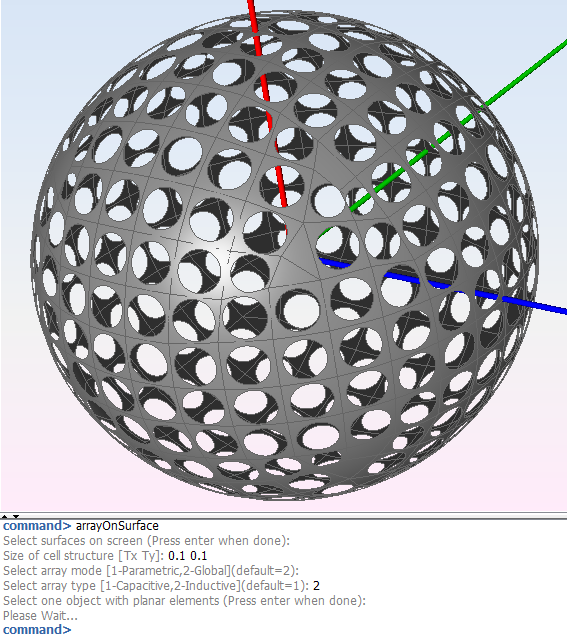
The next figure shows again the full example of the disk array on the sphere generated with the parametric mode and the inductive type (the original objects have been deleted).