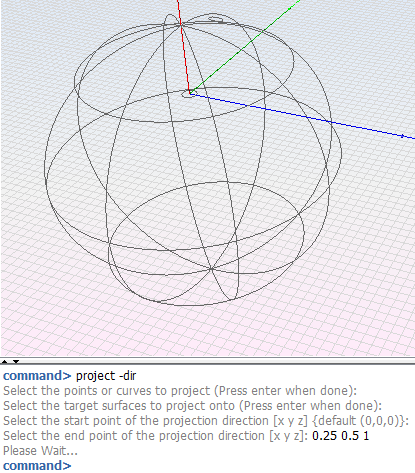project
This command projects points and curves onto surfaces or objects. The original points and curves are not modified.
Inline mode usage
- project -h
- Displays the help file that summarizes the parameters for this command.
- project -s <nameToProject1> <nameToProject2> ... –targets <nameSurface1> <nameSurface2> ...
- Project the selected points and curves onto the closest points of the target surfaces selection.
- project -s <nameToProject1> <nameToProject2> ... –targets <nameSurface1> <nameSurface2> ... -dir <startX> <startY> <start> <endX> <endY> <endZ>
- Project the selected points and curves onto the target surfaces selection according to the vector defined by the differences <endX-startX> <endY-startY> <endZ-startZ>.
Interactive mode usage
- Invocation
- project or project -dir
- Parameters
-
- Objects to project
- Selection of points and curves to be projected. They are not modified.
- Target surfaces
- Selection of surfaces and objects where the points and curves are projected.
- Start point
- Origin of the projection direction. This parameter is only required when the option -dir is included in the invocation.
- End point
- End of the projection direction. This parameter is only required when the option -dir is included in the invocation.
Example
We’re going to project a circle onto a sphere by using the two different modes.
The next commands create the objects required for the projection.
command> circleCenter [x y z]: 0 0 0Radius [double]: 0.1command> sphereSelect center [x y z]: 0 0 -1Radius [double]: 2command> If no options is included in the invocation, the project to the closest point is done. This projection may modify the dimensions of the resulting curves.
If the option -dir is included in the invocation, two points are required to define the projection direction.
Results