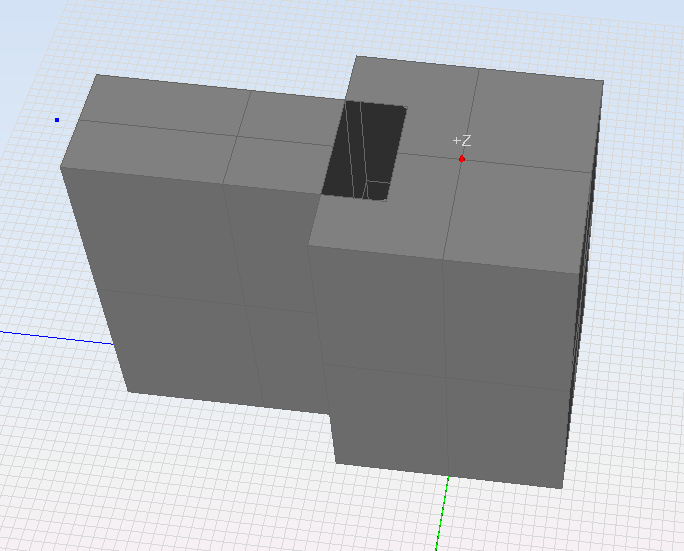booleanXOR
This command selects the surfaces of the two selected objects that are included only in one of them (A XOR B operation).
Inline mode usage:
- booleanXOR -h
- Displays the help file that summarizes the parameters for this command.
- booleanXOR –s –objectA <list of names A> -objectB <list of names B>
- Draws the parts of the surfaces listed in A and B that are contained only in an object.
- Invocation
- booleanXOR
- Parameters
-
- Surfaces of the 'objectA' selection of surfaces and objects of the first object.
- Surfaces of the 'objectB' selection of surfaces and objects of the second object.
Example:
Suppose we have the following boxes in the geometry:
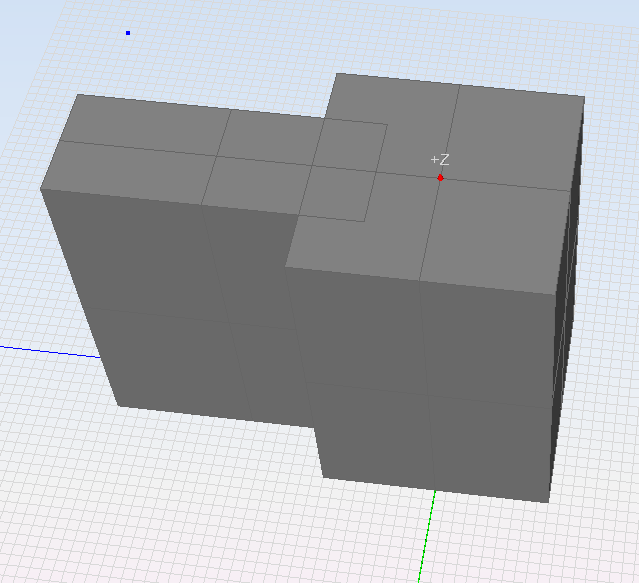
Note that the box in the left is overlapping the box in the right, so both boxes have a shared region. These two boxes are created with the following commands:
command> box
First corner of base [x y z]: -1 -1 0
Base size [width depth]: 2 2
Height [double]: 3
command> box
First corner of base [x y z]: 0.5 -0.5 0
Base size [width depth]: 2.5 1
Height [double]: 3
command>
We want to run a boolean XOR operation in these two boxes, in order to end up with an object that encloses the non-shared regions of both boxes. To do this, we run the booleanXOR command in the following way:
command> booleanXOR
Select the surfaces of the 'objectA' on screen (Press enter when done): (Select one box)
Select the surfaces of the 'objectB' on screen (Press enter when done): (Select the other box)
Please Wait...
command>
Or, if the boxes have the names like "box1" and "box2", the command can be run in non-interactive mode:
command> booleanXOR -s -objectA box1 -objectB box2
Please Wait...
command>
The result of running this command is shown in the next figure: