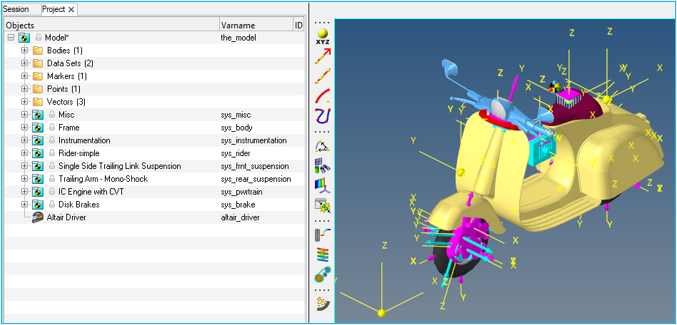Access the CVT for Scooter Models
The MBD-Vehicle Dynamics Tools must be loaded as a preference file.
Follow the steps below to load this profile and access the CVT Powertrain model:
-
From the Menu bar, select .
- Choose the MBD-Vehicle Dynamics Tools profile and click Load.
Figure 1. 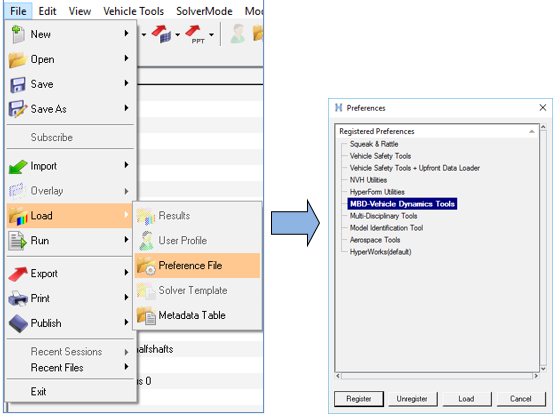
-
From the Model menu, selected the Set Wizard Paths and
set the Two wheeler Wizard Library.
Figure 2. 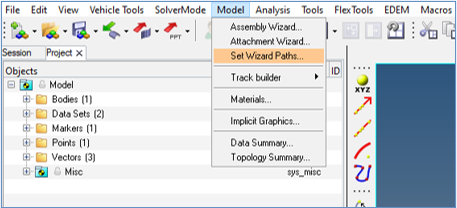
Figure 3. 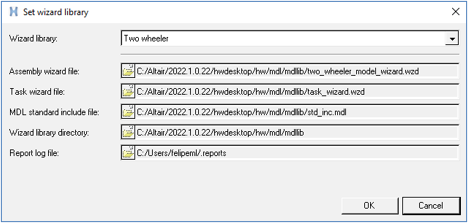
-
Click .
Figure 4. 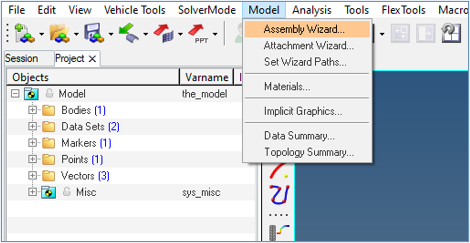
-
In primary systems CVT will be available as a Powertrain
option.
Figure 5. 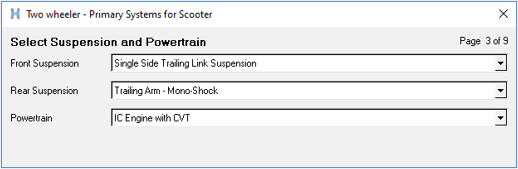 After completing the vehicle building process, a scooter model with an IC Engine and CVT will be loaded in MotionView:
After completing the vehicle building process, a scooter model with an IC Engine and CVT will be loaded in MotionView:Figure 6.