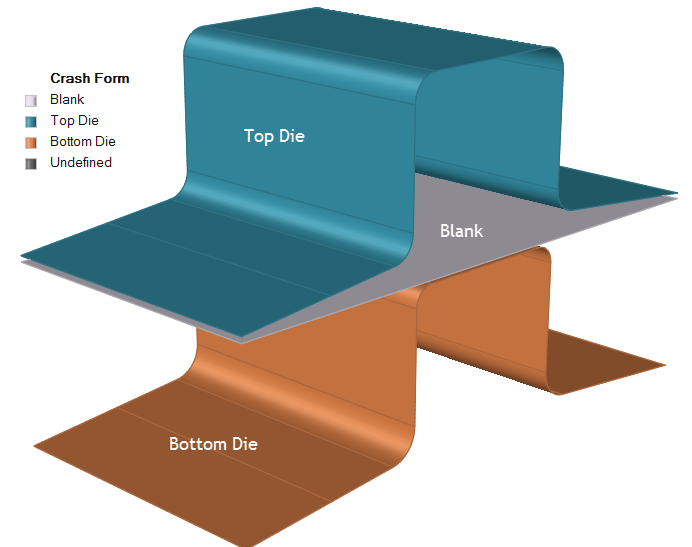Add a Crash Forming Operation
Simulate crash forming where the blank is situated between a top and bottom die without the use of binders or pads to hold the blank in place.
-
From the Tryout ribbon, click the Add
 operation icon.
operation icon.
-
From the Add Operation dialog that appears, select Crash
Form.
 The Crash Form operation is added to the Tryout ribbon.
The Crash Form operation is added to the Tryout ribbon. -
Click the Crash Form operation.
The default tools are displayed.
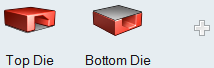
- Configure the default tools for the Crash Form operation.