Replace a Forming Operation
Remove and replace a forming operation in your analysis.
Discover new features and enhancements.
New to Inspire Form? Learn the basics here.
Start using Inspire Form with our interactive tutorials.
Create 2D sketches, surfaces, and solids.
Perform Feasibility, Blank Fit, and Blank Nesting analyses.
Open any part in Studio to design the die, and import the die face design into Inspire Form from Studio.
Perform tryout analyses to validate die designs.
Set preferences for tryout analysis.
Define the blank in the tool set including the blank type, material, roll direction, and symmetry planes as required.
Add an operation to an analysis to solve a forming problem.
Analyze the degree of sagging that the blank incurrs from its own weight on the tool.
Simulate crash forming where the blank is situated between a top and bottom die without the use of binders or pads to hold the blank in place.
Simulate a bottom binder holding the blank of a model while the top die deforms the blank against the bottom die.
Simulate a top binder holding the blank of a model while the top die deforms the blank against the bottom die to create the desired shape.
Simulate a pad holding a blank against the bottom die of a model while a wiper die deforms the blank into the desired shape with a flange.
Cut away excess material from a formed shape.
Analyze the elasto-plastic stress gradients that build up across the surface of a blank during forming and cause the blank to bounce back and deviate from the desired shape.
Add tools and set up a custom operation as required for your analysis.
Simulate a top binder holding the blank of a model while fluid deforms the blank against the bottom die.
Simulate a top binder holding the blank of a model while fluid in a rubber membrane deforms the blank against the bottom die.
Simulate a top binder holding the blank of a model while the top die deforms the blank against fluid in the bottom cavity to create the desired shape.
Remove a forming operation from your analysis.
Insert or reorder a forming operation in your analysis.
Remove and replace a forming operation in your analysis.
Rename a forming operation in your analysis.
Automatically build and configure the tools for standard forming operations.
Select from a variety of tools to include in a forming operation.
Define the position for a die set and trim and pierce lines.
Define the direction for the top die or press slide to move in the model.
Preview the motion of your die set during a forming operation.
Run the forming operations for a tryout analysis.
Generate a report as a .pptx file from the results of a completed simulation.
Adjust the die to counter the known springback in a formed shape.
Predict blank shape or trim line from the target part shape using the analysis results.
Analyze the trim angle of the free edges of the part with reference to the draw direction.
Review forming outcomes through the Analysis Explorer.
View the glossary or frequently asked questions.
Learn keyboard shortcuts and mouse controls for common operations.
Perform tryout analyses to validate die designs.
Add an operation to an analysis to solve a forming problem.
Remove and replace a forming operation in your analysis.
Remove and replace a forming operation in your analysis.
 tool.
tool.

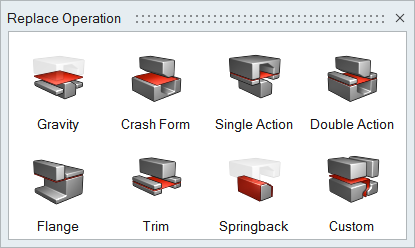
© 2024 Altair Engineering, Inc. All Rights Reserved.
Intellectual Property Rights Notice | Technical Support | Cookie Consent