Trim Angle Analysis
Analyze the trim angle of the free edges of the part with reference to the draw direction.
- Open or create a model.
-
Right-click the part whose trim angle you'd like to analyze and select
Show Trim Angle.
The trim angle is shown with respect to the draw direction, where each color represents a range of angles.

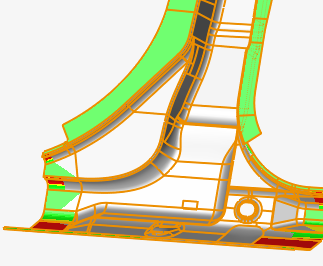
- Right-click the part and select Hide Trim Angle to hide the analysis.