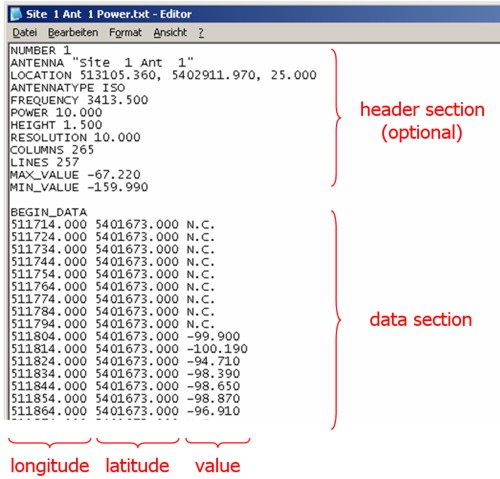Import Prediction Data
The prediction results can be imported from other tools in ASCII format.
To import prediction results from an ASCII file, an already existing ProMan result file of the same value type has to be opened.
Click . As the coordinates used in the ASCII file must match the ones of the result file, you can convert and adjust the coordinates of the ASCII file during import. The data contained in the currently active result view can be deleted before importing the new data by selecting the option in the lower-left part of the dialog.
In the right part of the dialog, the format of the data contained in the ASCII file can be specified. The data to be imported has to be in a tabular format with longitude / latitude coordinates and a corresponding value for the prediction. The columns to be imported can be specified within the import dialog. In case the ASCII file contains a header section, keywords indicating the data section to be imported have to be entitled in the lower-right part of the dialog.
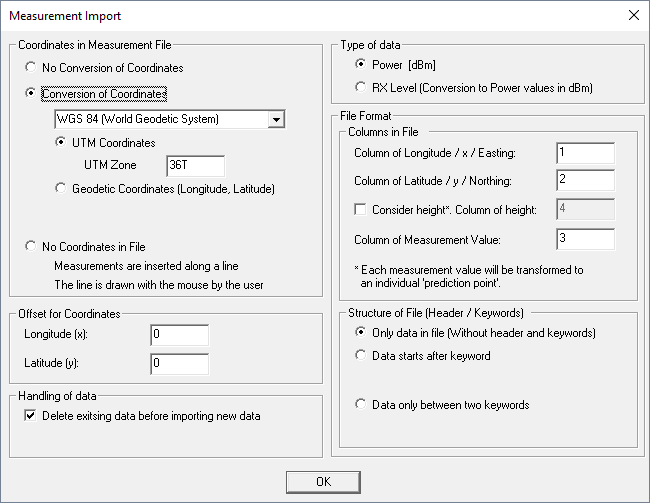
N.C.stands for not computed, for example, this point is left white in the graphical display.