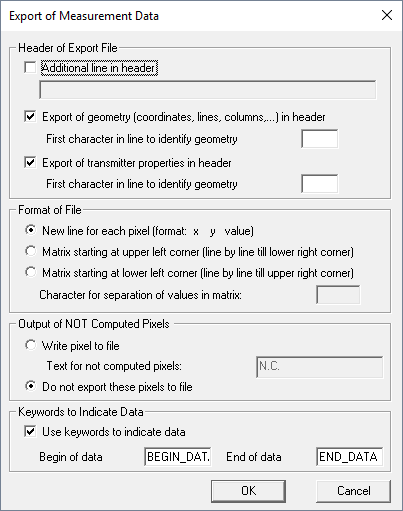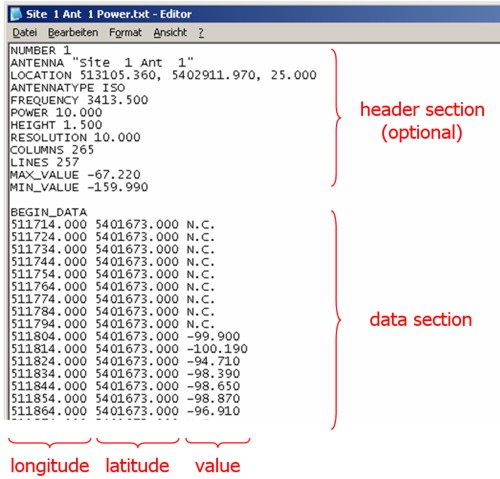Export to ASCII
Export prediction results to ASCII file.
Prediction results can be exported to ASCII files. Click . During the export operation, the Export of Measurement Data dialog opens, which gives further possibilities to specify the format of the file to be created.
You have the option to specify the header section of the ASCII file as well as the format of the prediction values (table or matrix format). Unpredicted pixels can be excluded from the export or highlighted with a user-defined expression. The data block can be indicated with special keywords to make further processing of the data easier.