Create Multiple Notes Simultaneously
-
From the Annotate tools, click the Notes tool.
Figure 1. 
-
To attach the note to a specific entity type, use the guide bar drop-down menu to select the entity type
(Nodes, Elements,
Components, or Systems).
Figure 2. 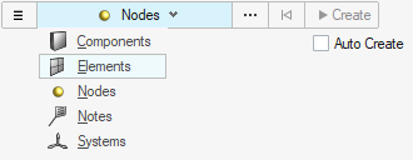
Note: The Auto Create option must be unchecked before proceeding to Step #3 (below). -
Click
 to open the Advanced Selection tool.
to open the Advanced Selection tool.
- Select multiple entities to create notes.