Copy a Note
- Set the entity selector to Notes and select the note(s) using any of the available methods.
-
Right-click to access the context menu.
Figure 1. Note Context Menu 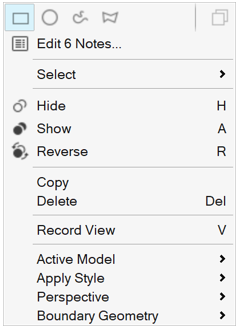
-
From the context menu, select the desired action to
Copy the note.
Note: This will create a note with a new name but the same content and settings as the selected note. The new note will be offset from the source note.