Import Hotspot Finder Criteria
-
Open the Hotspot Finder dialog by clicking
 on the guide bar.
on the guide bar.
-
From the top right corner, click the Import icon
 to select the desired method of importing the
hotspot search criteria.
to select the desired method of importing the
hotspot search criteria.
Figure 1. 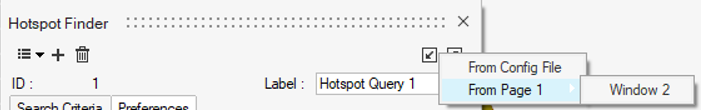
Note: When importing the hotspot search criteria, all of the queries being imported will take over the current set of hotspot search queries. The currently loaded search queries will be lost.