Live Query in Idle Mode
Query and view key information about selected entities live when in idle mode.
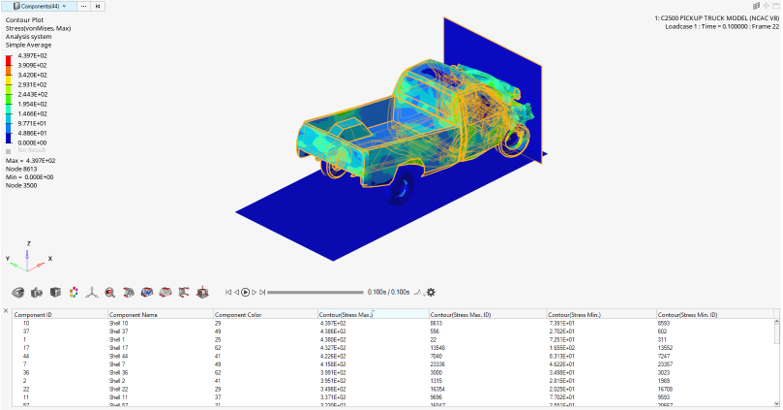
By default, certain columns are shown depending on the entity chosen and whether a result plot is displayed. You can add additional columns by right-clicking on the column header and the table will automatically update with the new data.
Note that the query is designed to be live, therefore the table will update if the selection is updated. If you want to keep the queried table as is and not update with the selection, you can freeze it using the right-click context menu option. Additional options such as copying selected rows or exporting the entire table to excel are also available under the same context menu.
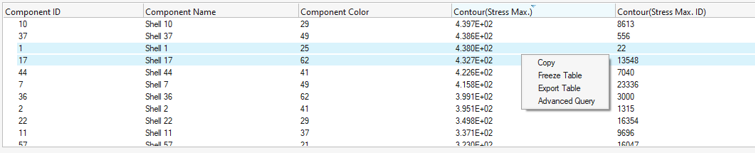
For additional information see Selection.