Add and Select a Vector Entity
-
Activate the vector collector available on any panel.
Figure 1. Activated vector collector on a joint panel 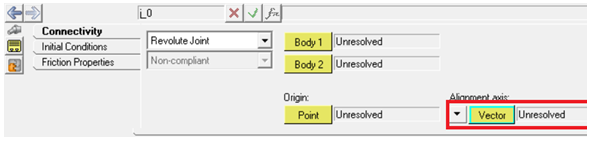
Vectors can be added using following graphics entities:- Straight edge
-
Figure 2. Vector using straight edge (+ve), Vector using straight edge (-ve) 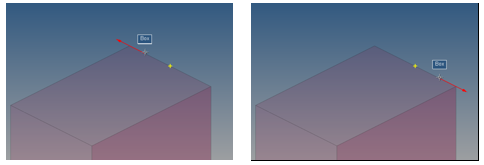
- Axis of Cylindrical and Conical surface
-
Figure 3. Vector using cylindrical surface, Vector using conical surface 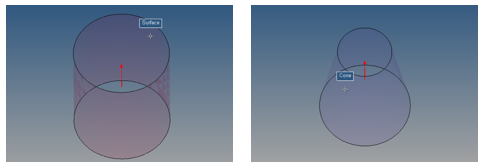
-
Move the cursor over a graphics entity.
The possible vector entity is highlighted in red.
- Hover the cursor along the graphics entity until the vector is aligned in the required direction (as indicated by the arrow head). The vector direction is determined by the bias of position of the cursor towards the end of the edge or surface.
-
At this instance, click to add a vector.
The vector is automatically selected into the collector.Note: A label and varname is automatically assigned to the newly created vector.