Implicit Graphics
Implicit graphics can be displayed for all applicable entities, allowing you to visualize their location and orientation.
- Points
- Bodies
- NLFE Bodies
- Markers
- Joints
- Advanced Joints
- Couplers
- Bushings
- Spring Dampers
- Beams
- PolyBeams
- Forces
- Motions
- Deformable Curves
- Deformable Surfaces
- Contacts
-
From the Model menu, click Implicit Graphics.
The Implicit Graphics Settings dialog is displayed.
Figure 1. Implicit Graphics Settings Dialog 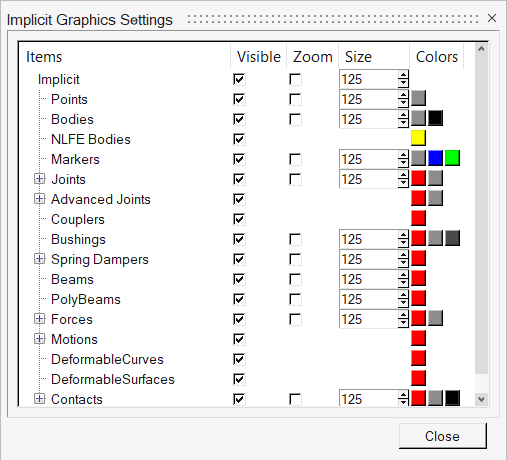
- Select the check boxes in the Visible column for the implicit graphics that you want to display.
- Select the check boxes in the Zoom column for the implicit graphics that you want to change size in a zoom.
- Enter a value in the Size text box to change the size of a specific implicit graphic.
- Click on a color box for the implicit graphic that you want to change color.
- Click Close to close the Implicit Graphics Settings dialog.