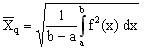Since version 2026, Flux 3D and Flux PEEC are no longer available.
Please use SimLab to create a new 3D project or to import an existing Flux 3D project.
Please use SimLab to create a new PEEC project (not possible to import an existing Flux PEEC project).
/!\ Documentation updates are in progress – some mentions of 3D may still appear.
2D curve: editing (particular quantities)
Introduction
All the information pieces concerning the 2D curve are found in its dialogue box:
- the calculation results
- the context of creation
Values of the curve
The following values are calculated over the definition interval of the 2D curve:
| Calculated values | definition |
|---|---|
| Minimal value | The minimal value represents the smallest value found on the curve traced in the designed interval. |
| Maximal value | The maximal value stands for the biggest value found on the curve traced in the designed interval. |
| Average value |
The average value of the function f of the curve on the interval [a,b] is defined by formula:
|
| Redressed average value |
The redressed average of the function f of the curve on the interval [a,b] is defined by formula:
|
| Quadratic average value |
The quadratic average of the function f of the curve on the interval [a,b] is defined by formula:
|
| Integral | The integral along the curve |
Remark on the calculated average values
The calculation of the average values and of the integral is carried out by the method of the trapezes. Indeed, it is possible that certain curves be traced on an interval where the abscissa values are not spaced regularly. That is the reason why the arithmetic average is not used.
Editing the characteristic quantities
To edit the particular quantities of a 2D Curve, activate the command Edit by one of the following methods:
- from the sheet of the 2D curve by means of a contextual menu
- from the data tree by means of a contextual menu
- from the Curve menu