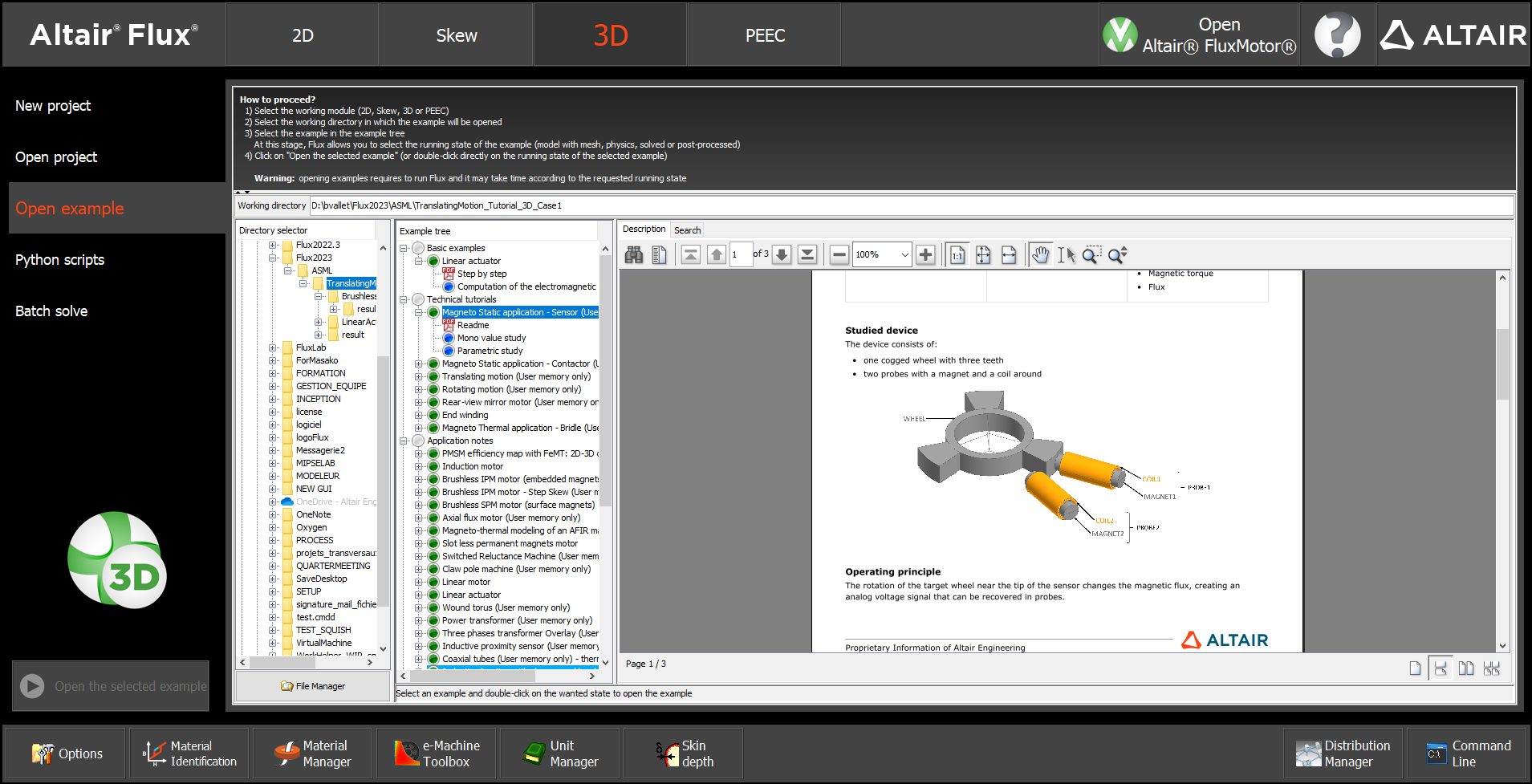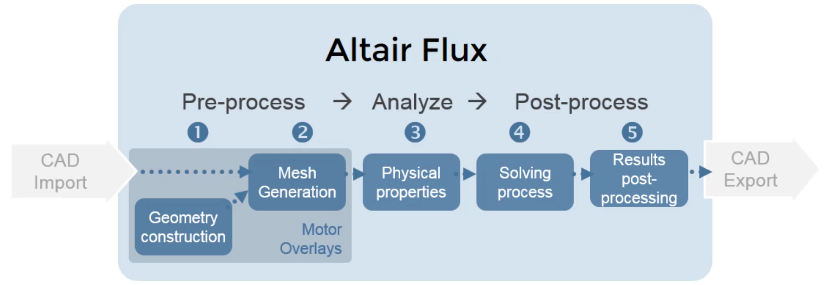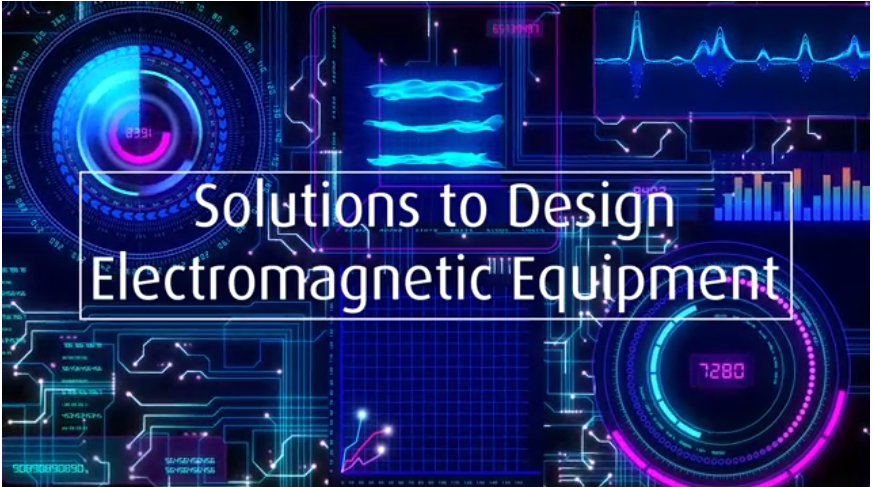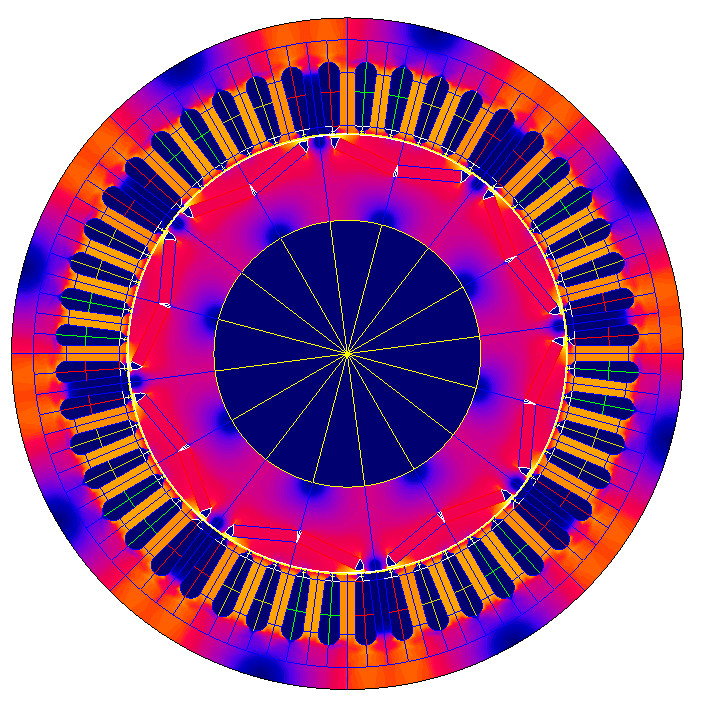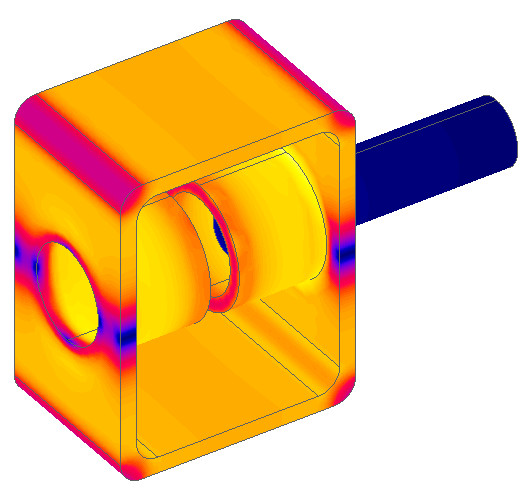Since version 2026, Flux 3D and Flux PEEC are no longer available.
Please use SimLab to create a new 3D project or to import an existing Flux 3D project.
Please use SimLab to create a new PEEC project (not possible to import an existing Flux PEEC project).
/!\ Documentation updates are in progress – some mentions of 3D may still appear.
Flux Starting Guide
Several short videos to start with Flux.
Start in Flux
For beginners, here are the following videos to be able to start in Flux:
Note: More Resources: Find all Flux videos here.
Discover Flux Capabilities
To discover Flux capabilities, here are some basic examples: