Since version 2026, Flux 3D and Flux PEEC are no longer available.
Please use SimLab to create a new 3D project or to import an existing Flux 3D project.
Please use SimLab to create a new PEEC project (not possible to import an existing Flux PEEC project).
/!\ Documentation updates are in progress – some mentions of 3D may still appear.
2D curve: create
Introduction
To exploit the results, the user can trace local or global quantities in function of a path or an I/O parameter.
Create a 2D curve
To create a 2D curve (path) / 2D curve (I/O parameter):
| Step | Action |
|---|---|
| 1 | Activate the command New (acc. to. following section) |
| → | A dialogue box New … is opened |
| 2 | Enter the name and the comment (optional) associated to the 2D curve |
| 3 |
Select the quantity on the abscissa
|
| 4 |
Define the quantity on the ordinate: physical quantities :
|
| → |
|
Activate the command
To activate the command New, choose one of the methods in the following figure:
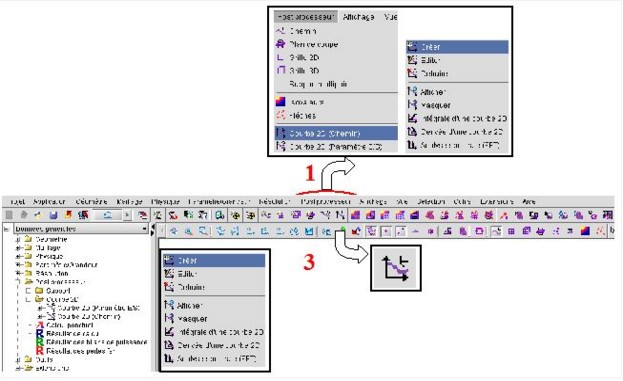
To directly open the dialogue box Create …:
- Double click in the data tree on the type-entity.