Since version 2026, Flux 3D and Flux PEEC are no longer available.
Please use SimLab to create a new 3D project or to import an existing Flux 3D project.
Please use SimLab to create a new PEEC project (not possible to import an existing Flux PEEC project).
/!\ Documentation updates are in progress – some mentions of 3D may still appear.
Post processing on a step (Selector of scenario / Selector of step)
Introduction
To carry out the results post-processing on a computation step, the user can select a scenario and/or a solving step. Then the user carry out the results post-processing on this step as in the case of a mono-step solving process.
Select a solving scenario / a computation step
To select a solving scenario and/or a computation step, follow instructions below:
| Step | Action | |
|---|---|---|
| 1 | Click on the button Select the step in the box located in bottom of the screen on the left |
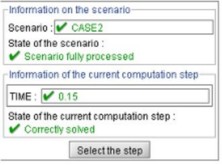
|
| 2 |
In the dialog box Select step and scenario:
|
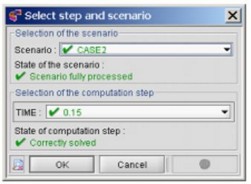
|
Scenario states
States of a solving scenario can be as follows:
- unprocessed (not processed yet)
- partly processed (some steps are processed and some not)
- fully processed (all the steps are processed)
Computation step states
States of a computation step are presented in the table below.
| State | Example | Post-processing | |
|---|---|---|---|
| unprocessed | solving process non-achieved or achieved with user stop at the end of a step / adding a step to the scenario | no | |
| processed | incorrectly solved |
problem of convergence user stop at the end of an iteration |
yes |
| unsolved |
error in modeling |
no | |
| correctly solved | yes | ||