Add Default Polyhedral Particle Shapes
You can define the particle shape of the Polyhedral particle such as Cuboid, Triangular Pyramid, Prism, or CAD Geometry.
From the Particle menu, select any of the following
particle shapes:
- Cuboid
Specify the X,Y, and Z values for defining the length of the Cuboid.
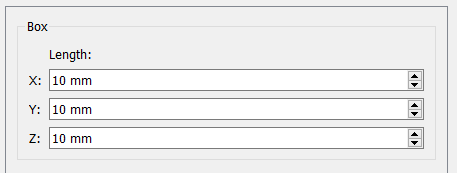
- Triangular Pyramid
Specify the Height and Base Radius for the Triangular Pyramid.
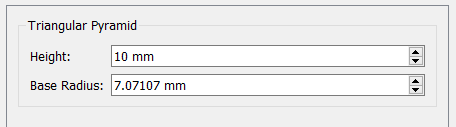
- Prism
Specify the Length, Radius, and number of Sides for the Prism.
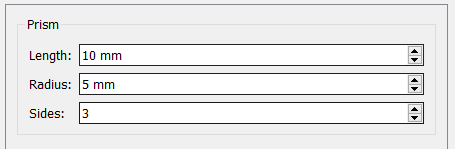
- CAD GeometrySelect Import Custom Particle Shape to select a CAD Geometry to import as a particle shape.Note: When you select Calculate Properties, the geometries can only be convex and will be centered based on their center of mass. For more information on how to calculate particle properties, see Calculate Particle Properties.