Create and Define Meta-Particles
A Meta-Particle is a collection of individual Multi-Sphere or Sphero-Cylinder particles bonded together using EDEM’s Bonding V2 contact model.
-
Right-click Bulk Material and select Add
Meta-Particle to create a new Meta-Particle.
Optionally, press Ctrl + Alt + P or click the
 icon
in the toolbar.
icon
in the toolbar. -
Right-click the newly created Meta-Particle and select any of the
following:
- Rename Meta-Particle
- Copy Meta-Particle
- Delete Meta-Particle
- Help
- Expand All
- Collapse All
Define Meta-Particles
A Meta-Particle is used to create an arrangement of particles. Generally used in conjunction with the Bonded model, it allows you to place particles relative to one another and often used to model materials such as grass and fibers.
- In the Creator Tree, select Bulk Material and then select the newly created Meta-Particle.
- In the Meta-Particle Setup dialog box, right-click and select Add Particle.
- Repeat the same steps to add the required number of particles for the desired Meta-Particle.
-
From the Particle Type dropdown list, select the
particles that will make up the desired Meta-Particle.
- To add, remove, or copy a particle, click the
 ,
,  , and
, and  icons respectively.
icons respectively. - Use any combination of different particles to form Meta-Particles (this is not restricted to the same Bulk Material).
- Use any arrangement that allows bonding upon creation.
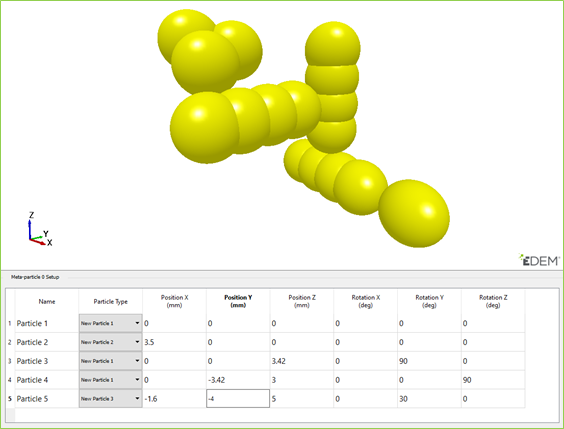
- To add, remove, or copy a particle, click the
-
Arrange the particles using the X, Y, and Z positioning and rotation
coordinates such that they are as close to each other as possible with
minimal overlap or separation.
- If the particles are significantly overlapping, they will repel and break apart when the Meta-Particle is created.
- If the particles are spaced too far apart, they will not bond with each other throughout the creation process, resulting in an incorrectly formed Meta-Particle.
Note: Click the icon to highlight the particle that is
currently being edited. The active particle is highlighted in red in the
table.
icon to highlight the particle that is
currently being edited. The active particle is highlighted in red in the
table.You must specify the contact radius when using the Meta-particles with the bonded model. A bond can form between two particles when their contact radii overlap, as they do while creating a meta-particle.
The recommended contact radius is 110% to 120% the size of the particle radius.
The larger the contact radius, the more contacts the model will detect, thereby increasing simulation time. To ensure no breakages during bending, a large contact radius of 120% of the physical radius is recommended only for very flexible materials.
Multi-GPU factories which cross the boundary between two GPUs will not generate Meta-Particles as the random nature of particle generation is impacted.