Force: GRADSF
Model ElementThe Force: GRADSF element defines a contact force between a deformable surface and graphic.
Description
The deformable surface is defined using the Reference_DeformSurface element. The graphic is defined using Post_Graphic element. When the distance between the graphic and the surface becomes less than zero, a repulsive contact force is applied. Two types of contact force models are supported: Linear and Poisson.
Format
<Force_GRADSF
id = "integer"
[ label = "string" ]
graphics_id = "integer"
dsurface_id = "integer"
{
force_model = "LINEAR"
[ stiffness = "real" ]
[ damping = "real" ]
|
force_model = "POISSON"
[ penalty = "real" ]
[ restitution_coef = "real" ]
}
/> Attributes
- id
- Element identification number (integer>0). This number is unique among all Force_GRADSF elements.
- label
- The name of the Force_GRADSF element.
- graphics_id
- Specifies the deformable curve used to define the Force_GRADSF element.
- dsurface_id
- Specifies the deformable surface used to define the Force_GRADSF element.
- force_model
- Select from LINEAR or POISSON.
- stiffness
- Stiffness coefficient for the contact force model. Only used when the force_model is set to LINEAR. The stiffness must be positive.
- damping
- Damping coefficient for the contact force model. Only used when the force_model is set to LINEAR. The damping must be positive.
- penalty
- Specifies the stiffness coefficient that is to be used for calculating the spring force. A large value for penalty permits only a small penetration between the two contacting geometries; a small value permits a larger penetration. Hertzian contact theory may be used to estimate the local stiffness. See The Roark's Formulas for Stress and Strain for more information on calculating Hertzian contact stiffness parameters. Only used when the force_model is set to POISSON. The penalty must be positive.
- restitution_coef
- Defines the coefficient of restitution (COR) between the contacting bodies. A value of zero specifies perfectly plastic contact meaning that the two bodies coalesce after contact. A value of one specifies perfectly elastic contact. No energy is lost in the collision and the relative velocity of separation equals the relative velocity of approach. Only used when the force_model is set to POISSON. The restitution_coef must lie between 0.0 and 1.0.
Example 1
<Reference_DeformSurface
id = "1"
end_type = "NATURAL"
num_marker_row = "7"
num_marker_col = "7"
30101490 30101500 30101510 30101520 30101530 30101540 30101540
30101420 30109781 30113791 30117801 30121811 30125821 30101480
30101350 30108711 30112721 30116731 30120741 30124751 30101410
30101120 30102061 30103071 30104081 30105091 30106101 30101130
30101140 30110571 30114581 30118591 30122601 30126611 30101200
30101210 30111641 30115651 30119661 30123671 30127681 30101270
30101280 30101290 30101300 30101310 30101320 30101330 30101340
/>
<Post_Graphic
id = "90001"
type = "Cylinder"
center_marker_id = "30102030"
radius = "20."
length = "350."
ends_type = "CLOSED"
refinement_level = "4"
is_material_inside = "TRUE"
/>
<Force_GRADSF
id = "1"
graphics_id = "90001"
dsurface_id = "1"
force_model = "LINEAR"
stiffness = "50."
damping = "0.001"
/>
<Post_Graphic
id = "500000"
type = "DeformSurface"
surface_id = "1"
nseg_u = "30"
nseg_v = "30"
/>Comments
- The Force_GRADSF element can have only one unique contact point at any time during the simulation.
- To correctly model a Force_GRADSF
element, you must ensure that the contact point stays within the area defined by the
normal projection of the deformable surface throughout the simulation. MotionSolve calculates a (u, v) value for the point's current
position with respect to the deformable surface. This (u, v) value must always stay within
range of the defined u_span and v_span. For example:
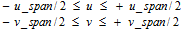
If the current u or v value goes out of this range, MotionSolve will not calculate a force for that element. However, this may lead to incorrect results. You are encouraged to check the results for correctness in such a situation. For more information, please refer to the Reference: Deformable Surface model element.
- The Force_GRADSF element permits lift-off, as long as the contact point remains within the "u" and "v" range.