Change the Tensor Drawing Mode
-
From the Plot tools, click the Tensor tool.
Figure 1. 
- From the Tensor panel, click the Display tab (located in the middle of the panel).
-
Select a drawing mode for the tensor from the first Draw mode drop-down
menu.
Option Description Regular Common data types like stresses and strains in the tensor format are shown with arrows (default). Shear components are drawn as opposing arrows in the plane in which they are acting. Shell element forces are recommended to be drawn in this mode also. Figure 2. 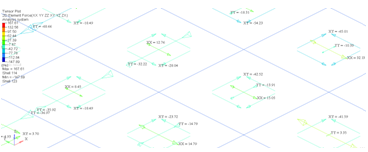
Moment Shell element moments are appropriate to draw in this mode. Figure 3. 
Crow's Foot Draws a plot of three vectors on a shell element (known as a Crow’s foot plot). Any three vectors can be chosen, however this mode is typically used to review in-plane loads on a shell element. Figure 4. 
-
Select a display option for the tensor head from the second Draw mode drop-down
menu.
- Arrow - Displays the tensor as an arrow.
- None - Displays the tensor as a straight line.
Note: Not applicable if Crow's Foot is selected.The options are automatically applied to the model as you enter information.