TeimOrbit Format
Attributes
The TeimOrbit reader can parse various entities to get data from the ADF file. These entities include: attributes, blocks, subblocks, tables, units and comments.
Attributes form the smallest data member of the driver file. Attributes can be real,
integer, strings or Booleans (True/False).
[BLOCK_NAME]
ATTRIBUTE_1 = 'TRUE'
ATTRIBUTE_2 = 1.0
ATTRIBUTE_3 = 'GEAR_CONTROL'
ATTRIBUTE_4 = 8Attribute names are:
- Strings
- Case insensitive, for example: TAG and tag are equivalent.
- In the above example, the attributes are: TAG, SATURATION, LOOK_AHEAD_TIME, DEMAND_FILE, INTEGRATION_STEP_SIZE are the attribute names.
Attribute value:
- Real, integer, string, bool
- Strings should be written in ‘single quotes’ or “double quotes”
- 0, 0.00, N, NO, FALSE, F are all depicted as false
- 1, 1.00, T, TRUE, Y, YES are all depicted as true
- Case sensitive
Format:
ATTRIBUTE_NAME = ATTRIBUTE_VALUEBlock
Blocks form the most versatile data structure of the reader utility. It acts as container
for all other data members except a block.
- Block can contain any number of sub-blocks.
- Block cannot contain a block.
- Block can contain multiple tables but only by storing them in different sub blocks.
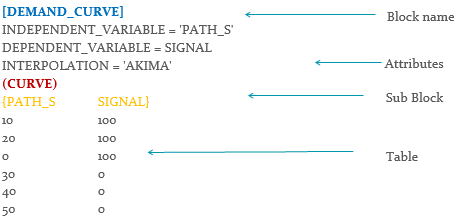
Format:
[BLOCK_NAME]
ATTRIBUTE(s)
SUBBLOCK(s)
TABLEBlock ends with the end of file or start of new Block.
Sub-block
Sub-blocks are structurally similar to blocks with an only difference that they cannot
contain sub-blocks or blocks.
- A sub-block cannot contain more than one table.
Format:
(SUBBLOCK_NAME)
ATTRIBUTE(s)
TABLE(s)Table
Data structure which consists of fields (rows and columns).
- Table can contain any type of attributes.
- In no label is provided, the default is to label them as indices starting from 0.
Format:
{LABEL1 LABEL2 LABEL3}
ATTRIBUTE00 ATTRIBUTE01 ATTRIBUTE02
ATTRIBUTE10 ATTRIBUTE11 ATTRIBUTE12
ATTRIBUTE20 ATTRIBUTE21 ATTRIBUTE22Units
‘Units’ is a special block that conveys the reader units of the property file.
- Every property sheet should necessarily have a units block.
- User defined units in tables.
Comment
Anything written in line after ‘$’ is ignored by the reader
utility.
[VEHICLE_INITIAL_CONDITIONS]
$These are wrt marker attached to the driver analysis - Vehicle IC reference marker
$Default Global Frame
VX0 = -3.0
VY0 = 0.0
VZ0 = 0.0