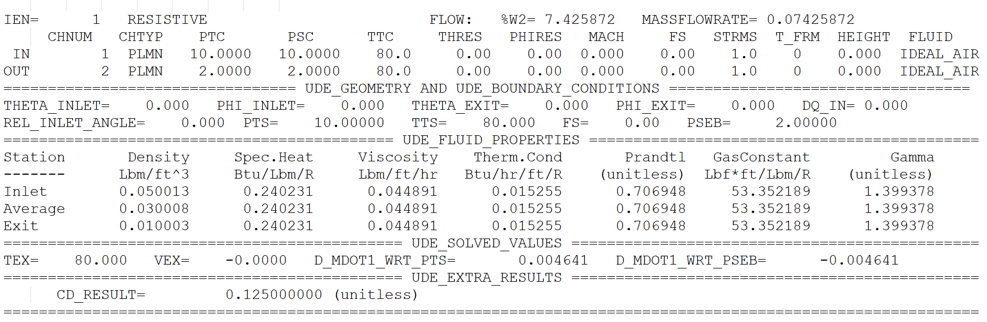Tutorial 17: User Defined Element
Purpose/Objective
This exercise will walk the user through building a simple flow model using UDE to represent a restriction in the flow.
The user will learn how to:
- Create UDE element with its own Properties
- Implement Python/Fortran Code for the flow equations
- Edit chamber properties
- Check the model
- Run the model
- Post-process the model
- Chamber Types: Plenum
- Element Types: UDE
- Fluid: Air
Step 1: Building Model
- Open UDE Designer window from Tools → UDE Designer
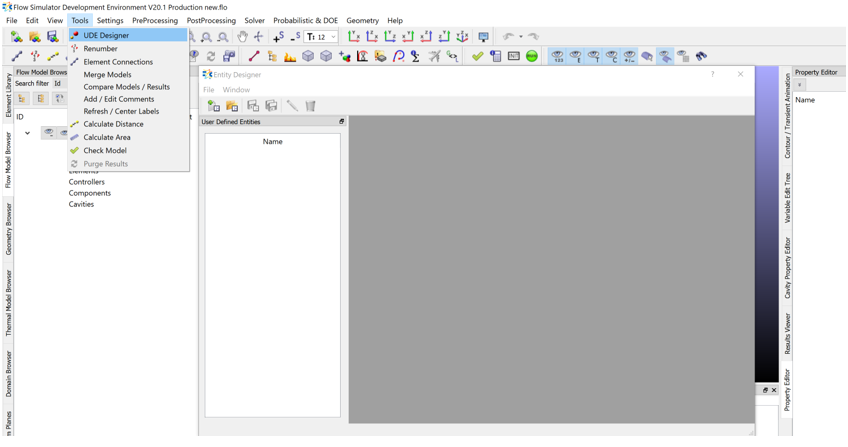
- Create New UDE File by clicking on New (if there is predefined UDE you can also
open it from Open)
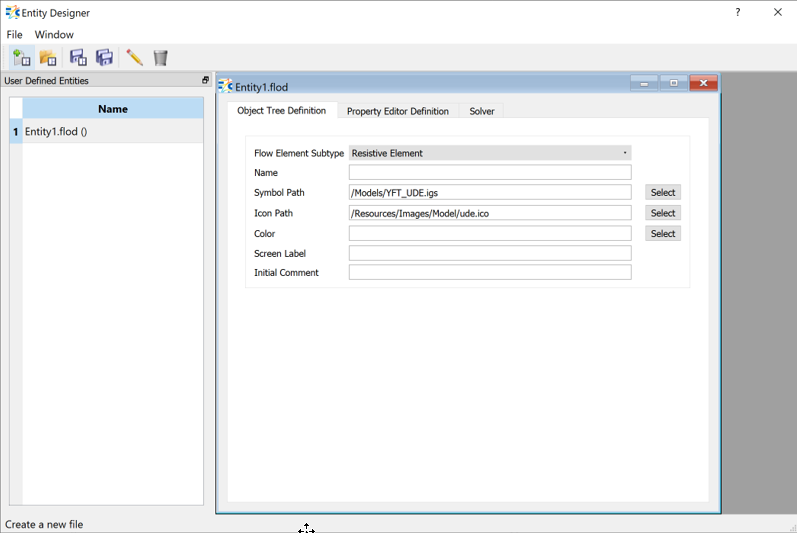
- Select Element Subtype as Resistive Element
- Give a name (OrificeLikeUDE)
- Select Symbol Path “/Models/YFT_UDE.igs”
- Select Icon Path “/Resources/Images/Model/ude.ico”
- Select color to distinguish UDE element from other elements
- Save .flod file
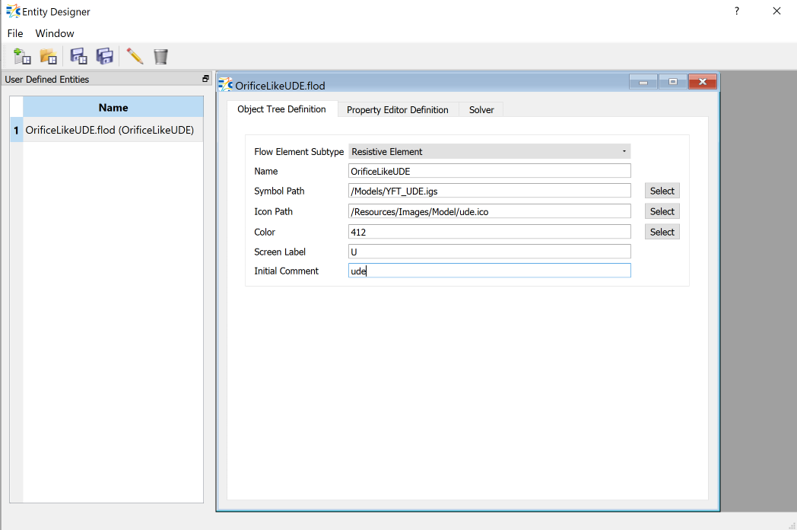
- Add Properties of the UDE element under Property Editor Definition tab
- DIAMETER: Dia as TEXTBOX with Default value of 2 and Unit Type of
Diameter and SAVE
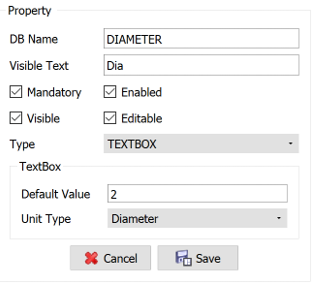
- CD vs Pressure Ratio: Cd_PressureRatio as TABULAR with Default size of 5
and Direction Vertical. Click + to define headers for Pressure Ratio and
Cd and then again SAVE
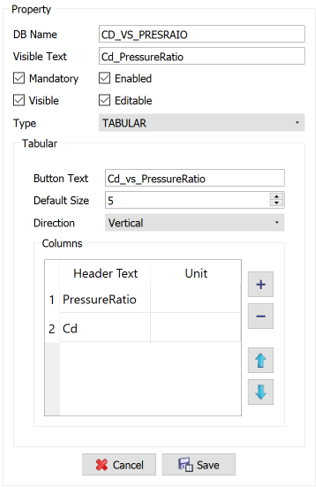
- For Python Based UDE → Select Solver Language as Python & Write Flow
Function and Error Traps
# Get user defined properties DIA = ude.get_scalar_property('DIAMETER') # Get required properties PTS = ude.get_boundary_condition(ude.PTS) # upstream pressure (psia) PSEB = ude.get_boundary_condition(ude.PSEB) # downstream static pressure (psia) RHO_INLET = ude.get_fluid_property(ude.RHO_INLET) # upstream density (lbm/ft^3) MU_INLET = ude.get_fluid_property(ude.MU_INLET) # upstream viscosity (lbm/hr/ft) RHO_EXIT = ude.get_fluid_property(ude.RHO_EXIT) # downstream density (lbm/ft^3) MU_EXIT = ude.get_fluid_property(ude.MU_EXIT) # downstream viscosity (lbm/hr/ft) # Get automatically determined flow direction (based on inlet and exit pressures) #flow_direction = ude.get_flow_direction() gc = 32.17405 AREA = 0.25 * math.pi * DIA**2 # in^2 print('area=',AREA,flush=True) PR = PSEB/PTS print('Pressure Ratio=',PR,flush=True) N = int(ude.get_array_property('PRESSURERATIO', ude.UDE_ARRAY_SIZE) + 1e-6) print('number=', N, flush=True) for I in range(2,N+1): PR_PREV = ude.get_array_property('PRESSURERATIO', I-1) PR_NEXT = ude.get_array_property('PRESSURERATIO', I) CD_PREV = ude.get_array_property('CD', I-1) CD_NEXT = ude.get_array_property('CD', I) if ((PR_PREV <= PR) & (PR <= PR_NEXT)): U = (PR - PR_PREV) / (PR_NEXT - PR_PREV) CD_calc = (1.0 - U) * CD_PREV + U * CD_NEXT break elif ((I == 1) & (PR <= PR_PREV)): CD_calc = CD_PREV break elif (PR_NEXT < 0.001): CD_calc = CD_PREV break elif (I == N): CD_calc = CD_NEXT break if (CD_calc < 0.001): CD_calc = 0.1 print('cd_calculated=', CD_calc,flush=True) # Incompressible liquid mdot = AREA * CD_calc * math.sqrt(2.0 * gc * RHO_EXIT * (PTS - PSEB) / 144.0) ude.set_solved_value(ude.MDOT1, mdot) ude.set_extra_result('CD_RESULT' , CD_calc, '(unitless)') - For Fortran Based UDE → Select Solver Language as Fortran and follow the
steps given there
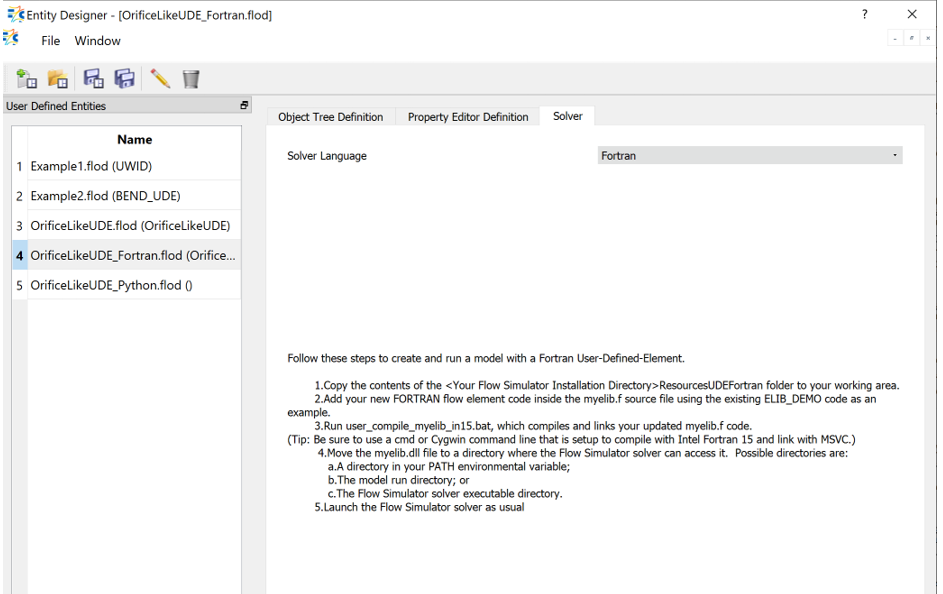
- Update myelib.f code in UDE_SOLVER
subroutine
DIA = GET_UDE_SCALAR_PROPERTY (UDE_ELNUM, 'DIAMETER' , ISTATUS) ! Get required properties ! Retrieve the element-aligned source total pressure (PTS), which is updated every iteration PTS = GET_UDE_BOUNDARY_CONDITION(UDE_ELNUM, UDE_PTS , ISTATUS) ! Retrieve the element source total temperature (TTS), which is updated every iteration TTS = GET_UDE_BOUNDARY_CONDITION(UDE_ELNUM, UDE_TTS , ISTATUS) ! Retrieve the element sink static pressure (PSEB), which is updated every iteration PSEB = GET_UDE_BOUNDARY_CONDITION(UDE_ELNUM, UDE_PSEB , ISTATUS) ! Retrieve the fluid density at element exit (RHO_EXIT), which is updated every iteration, along with other properties RHO = GET_UDE_FLUID_PROPERTY (UDE_ELNUM, UDE_RHO_EXIT, ISTATUS) AREA = 0.25 * 3.14D0 * DIA**2 ! in^2 PR = PSEB/PTS N = N = GET_UDE_ARRAY_PROPERTY(UDE_ELNUM, 'PRESSURERATIO', UDE_ARRAY_SIZE, ISTATUS) DO I = 2, N PR_PREV = GET_UDE_ARRAY_PROPERTY(UDE_ELNUM, 'PRESSURERATIO', I-1, ISTATUS) PR_NEXT = GET_UDE_ARRAY_PROPERTY(UDE_ELNUM, 'PRESSURERATIO', I , ISTATUS) CD_PREV = GET_UDE_ARRAY_PROPERTY(UDE_ELNUM, 'CD', I-1, ISTATUS) CD_NEXT = GET_UDE_ARRAY_PROPERTY(UDE_ELNUM, 'CD', I , ISTATUS) IF (PR_PREV <= PR .AND. PR <= PR_NEXT) THEN U = (PR - PR_PREV) / (PR_NEXT - PR_PREV) CD_calc = (1.0D0 - U) * CD_PREV + U * CD_NEXT EXIT ELSEIF (I == 1 .AND. PR <= PR_PREV) THEN CD_calc = CD_PREV ! If PR is off the low end of the lookup-table, use the leftmost CD value EXIT ELSEIF (PR_NEXT < 1D-3) THEN CD_calc = CD_PREV ! If PR is off the high end of the lookup-table, then use the rightmost CD value EXIT ELSEIF (I == N) THEN CD_calc = CD_NEXT ! If PR is off the high end of the lookup-table, then use the rightmost CD value EXIT ENDIF ENDDO MDOT = CD_calc * (AREA / 144.0D0) * RHO * DSQRT(2.0D0 * 12.0D0 * GC * (PTS - PSEB) / RHO) ! Set flow rate for one stream (MDOT1) so it will be returned to the main solver. This is required. CALL SET_UDE_SOLVED_VALUE(UDE_ELNUM, UDE_MDOT1 , MDOT , ISTATUS) ! Set TT_EXIT equal to TTS, which is adiabatic. In fact, adiabatic is the default, so you don't really need this line. CALL SET_UDE_SOLVED_VALUE(UDE_ELNUM, UDE_TT_EXIT , TTS , ISTATUS) ! SET_UDE_EXTRA_RESULT submits a variable that is not needed by the solver to the results print-out so you can see it CALL SET_UDE_EXTRA_RESULT(UDE_ELNUM, 'CD_RESULT', CD_calc, '(unitless)', ISTATUS) - Add 2 Plenum Chambers:
- Upstream Plenum Chamber: Ps = 10 psi, Ts = 80F
- Downstream Plenum Chamber: Ps = 2 psi, Ts = 80F
- Drag and Drop OrificeLikeUDE between the Plenum chambers and connect
- Diameter = 2 in
- Pressure Ratio vs CD Table as
PRESSURERATIO CD 0.1 0.1 0.5 0.2 1.0 0.3 2.5 0.4 5 0.5
- DIAMETER: Dia as TEXTBOX with Default value of 2 and Unit Type of
Diameter and SAVE
Step 2: Check Model and Run
- Select check mark icon from the top toolbar
 to check the model for
warnings/errors.
to check the model for
warnings/errors. - Select run icon from toolbar
 . Run Flow Simulator.
. Run Flow Simulator. - Outputs of the “print()” functions can be seen on the Run Window
Step 3: Post-process
- Results file (*.res) should be generated in model running directory.
- open the result file (*.res) and search for UDE element. Results for UDE will have following data