Refining the Mesh Adaptively Using AMRFEKO
Refine the mesh adaptively using AMRFEKO.
Note: Specify the AMRFEKO settings on the
Component Launch Options dialog.
- Open and save a model whose mesh will be refined adaptively.
-
On the Solve/Run tab, in the
Run/Launch group, click the
 AMRFEKO
icon.
AMRFEKO
icon.
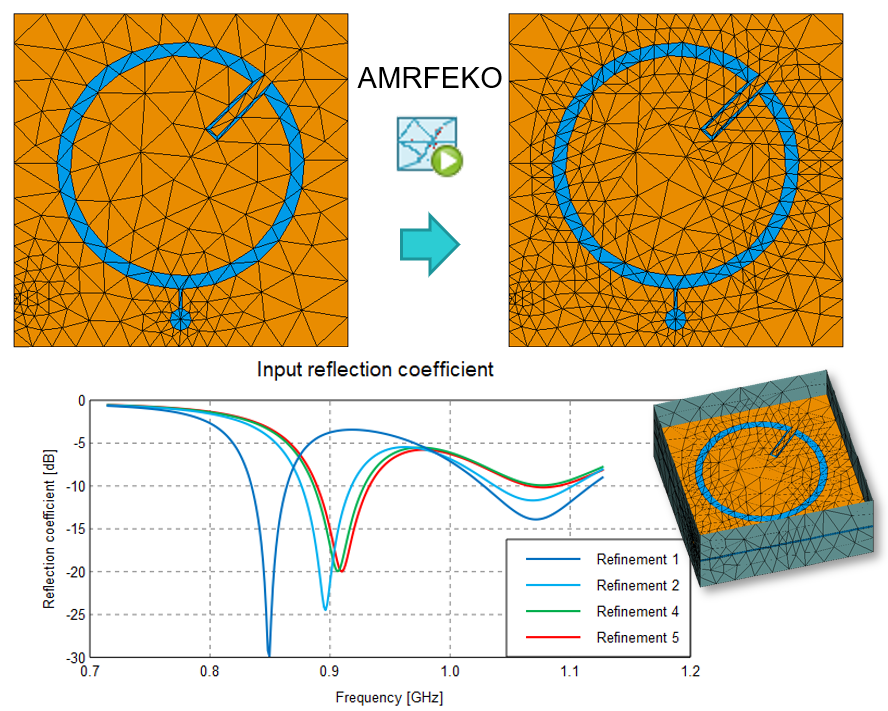
For each adaptive mesh refinement iteration, the Solver is run. After the final adaptive mesh refinement is reached, the refined model is saved. If a .cfx file was provided, the refined model is saved as <model>_refined.cfx.
AMRFEKO can also be run on an EDITFEKO model (.pre file) or a .fek file. When there is no .cfx file present, the refined model is saved as <model>_fek_refined.fek.