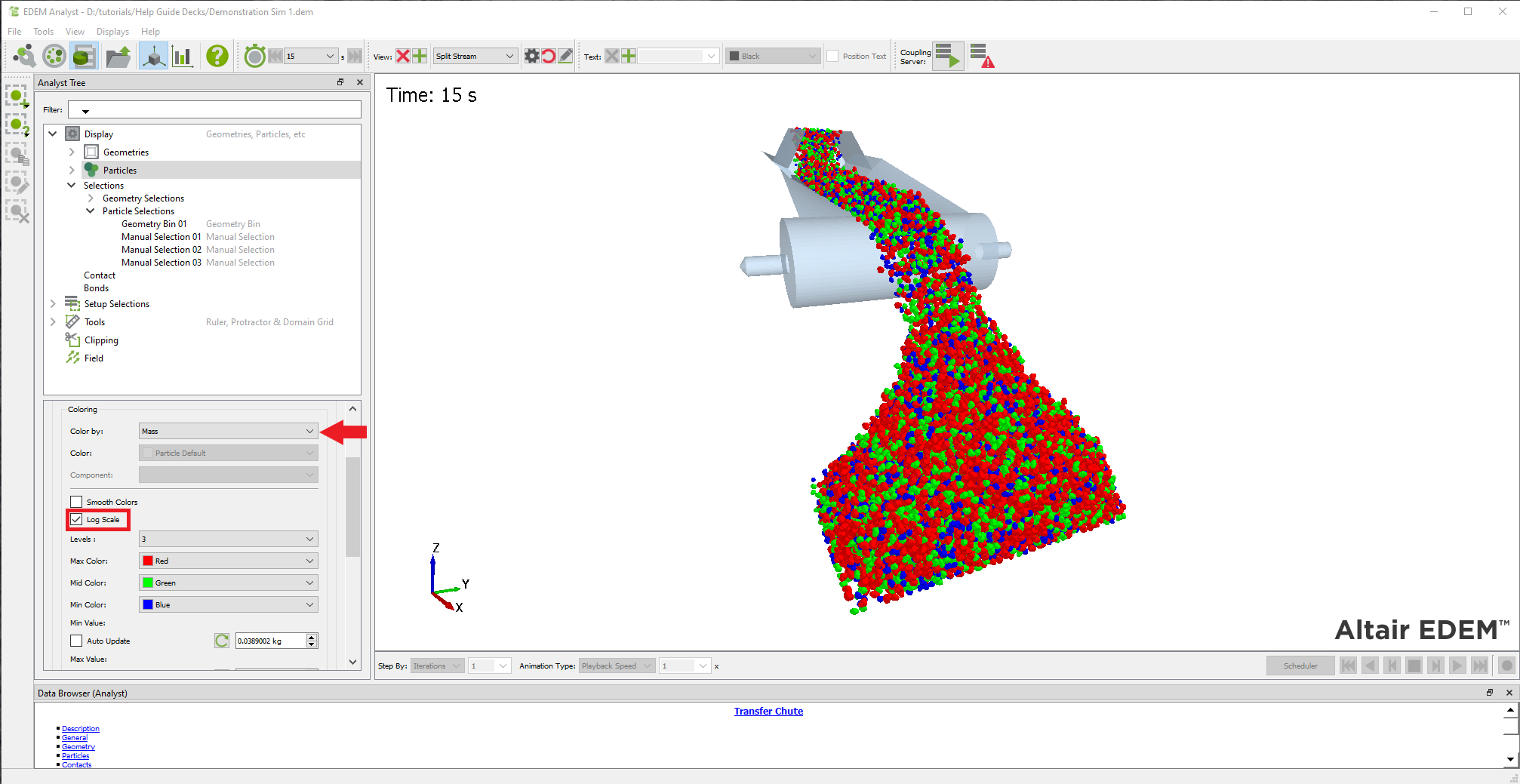Log Scale Coloring
You can scale the coloring of particle attributes logarithmically for better color distribution. You can also change the coloring from linear to logarithmic and is available only for particle Mass and Volume.
- Select the particles from the Element dropdown list.
-
Select the Mass or Volume
attribute and then select the Log Scale check box.