Parent-Child Functionality
You can define Geometry sections as 'children' of another Geometry section owing to Geometry handling in EDEM.
This allows the 'child' Geometry to inherit kinematics from the 'parent' Geometry, reducing the amount of kinematics required in complicated systems. The key benefit of this update at this moment is the ability to create the Dynamic Domain as a child of another Geometry section without the need for movement to be controlled by an external 3rd party, such as MBD software.
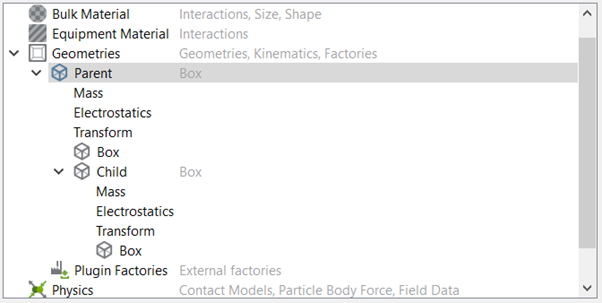
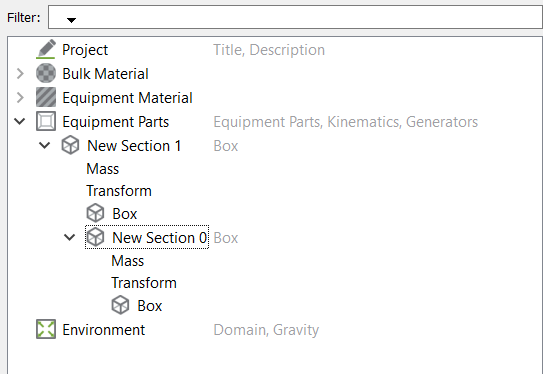
The child will now move with the parent if the parent is assigned a motion or is moved within global space (rotated or translated).
You must assign the child and select the Include Rotation From Parent Transform checkbox (found under the child's Transform) before you can set the parent Geometry's initial position. When this checkbox is selected or cleared, any unintentional movements will be minimized.
Parent Partial Transform
- Navigate to . Optionally, do not select this option if you want to retain only the parent translational motions.