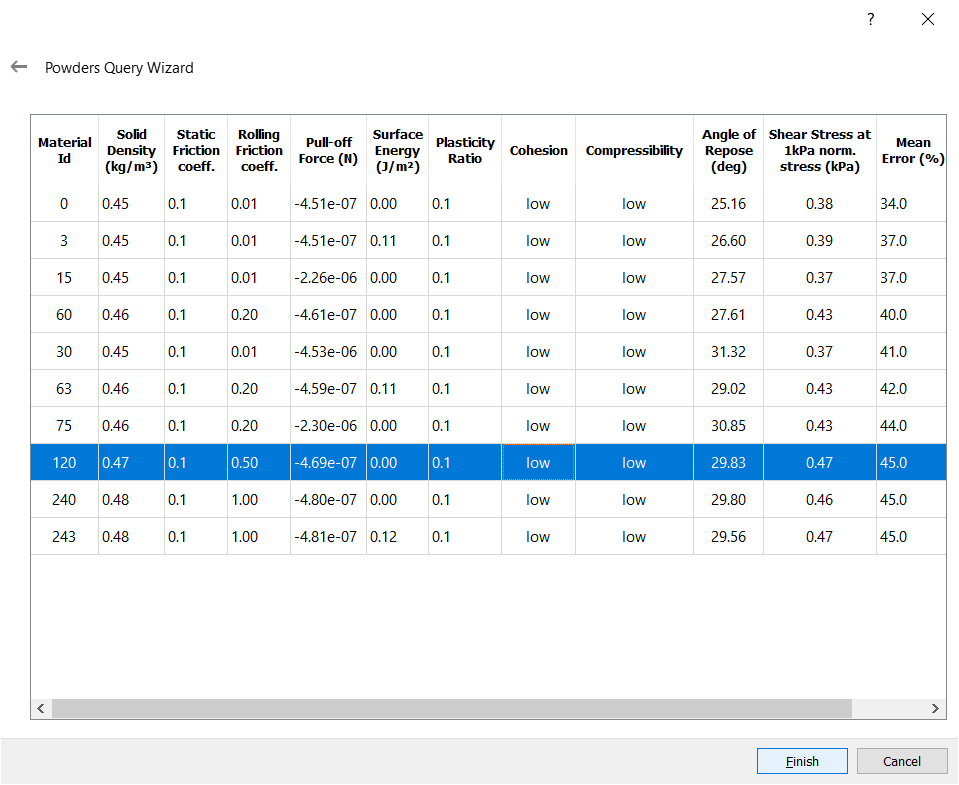The EDEM Powders Wizard
The EDEM Powders database is a collection of EDEM material models for powders that includes the static angle of repose and the steady state Shear Stress responses.
-
In the Creator Tree, right-click the Bulk Material or
Equipment Material section and select Open
Powders Wizard.
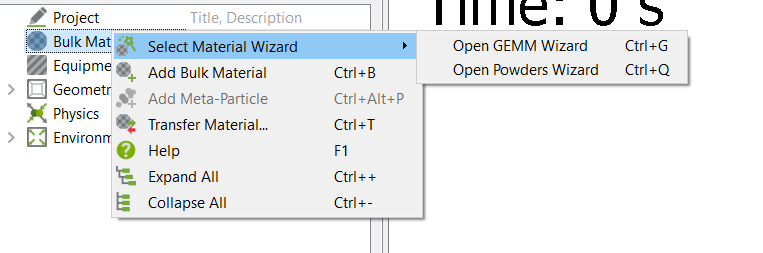
-
Follow the steps in the wizard and specify the input parameters for the Powders
database.
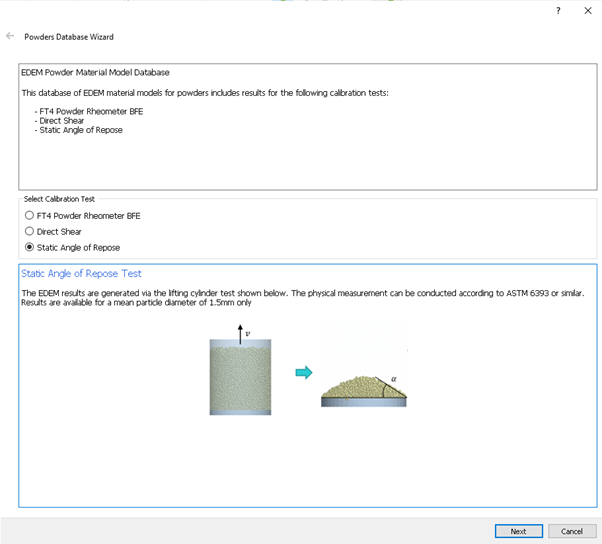
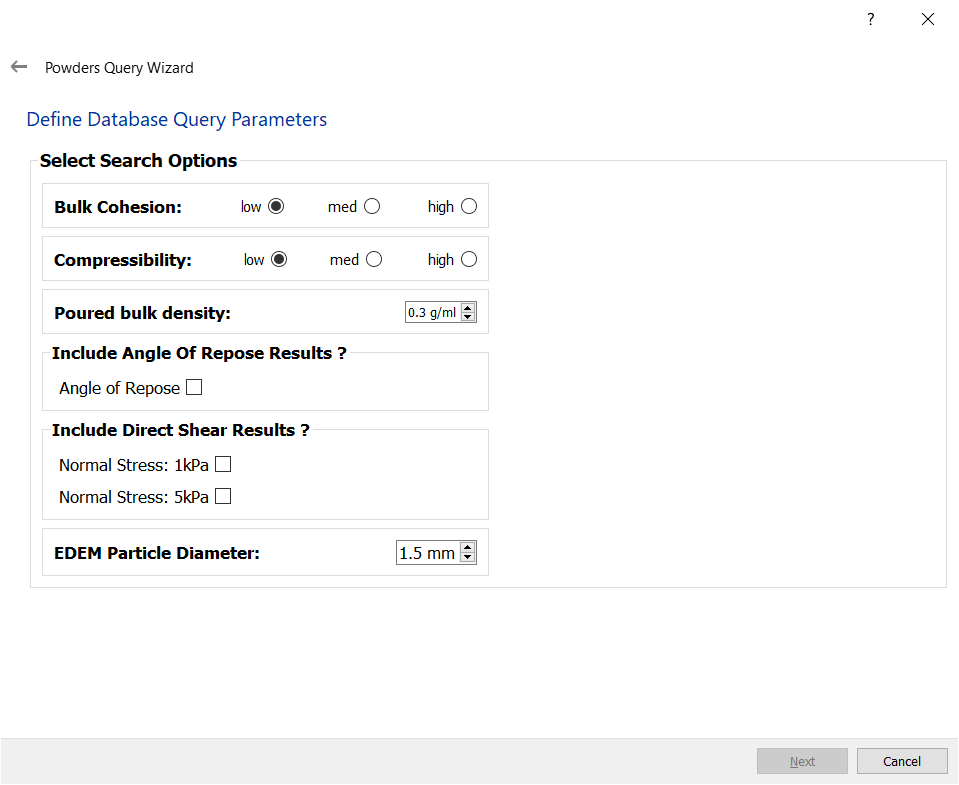
-
Select one of the proposed material models and click
Finish.
EDEM will automatically create the material model in the Creator Tree.