Reflect Skeleton Entities Using a Symmetry Plane
Use the Symmetry tool to reflect and map joints and members using a plane.
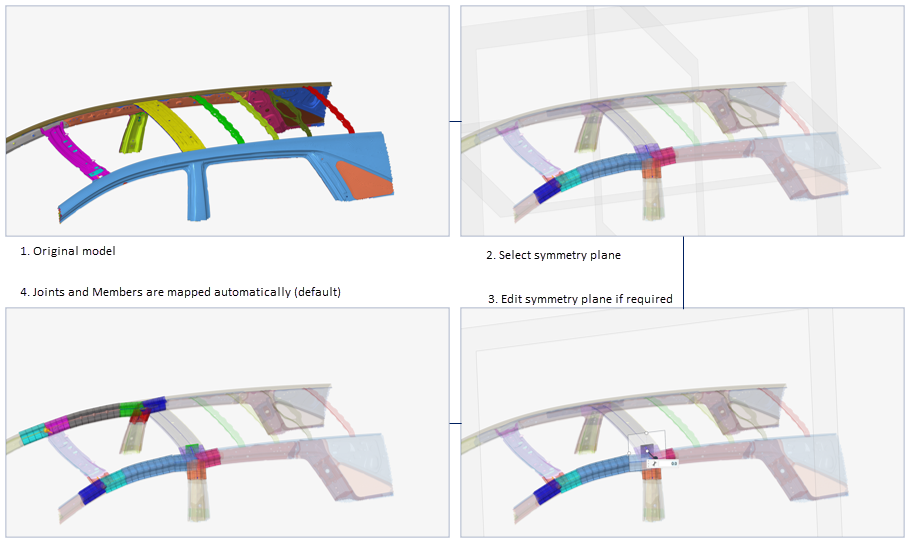
-
From the Skeleton ribbon, click the Symmetry tool.
Figure 2. 
-
Select an existing symmetry plane, or:
- Click Create New.
- Select the axis for the plane.
- Use the Vector tool to further position and align the plane.
- Optional: To manually select which entities to reflect, uncheck All Skeleton Entities.
- Optional:
Click
 on the guide bar to define
how properties are managed.
The existing properties can be applied to the symmetric 1D elements, or, if this option is enabled, it creates new properties. This is useful depending on how the optimization will be performed.
on the guide bar to define
how properties are managed.
The existing properties can be applied to the symmetric 1D elements, or, if this option is enabled, it creates new properties. This is useful depending on how the optimization will be performed. -
On the guide bar, click one of the following:
 - Apply and stay in the tool
- Apply and stay in the tool - Apply and close the tool
- Apply and close the tool - Exit the tool without applying
- Exit the tool without applying