Delete Duplicate Members
Use the Duplicates tool to erase members that share the same start and end joint.
-
From the Skeleton ribbon, click the Duplicates
tool.
Figure 1. 
Note: The Duplicates tool is grouped with the Equivalence/Combine tools. Click the arrow next to the tool to choose which is active on the ribbon. - Select members to consider.
- Click Find to locate duplicate members.
- Optional:
Click
 or
or  to
review each instance.
to
review each instance.
- Click Erase All.
 |
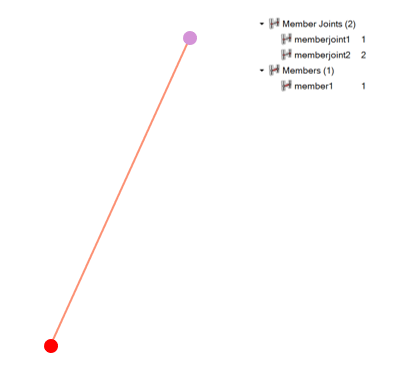 |