Combine Members
Use the Combine tool to merge continuous members.
-
From the Skeleton ribbon, click the Combine tool.
Figure 1. 
Note: The Equivalence tool is grouped with the Equivalence/Duplicates tools. Click the arrow next to the tool to choose which is active on the ribbon. -
Click
 on the guide bar to define
options the break angle.
This is the max angular deviation that is considered a straight member.
on the guide bar to define
options the break angle.
This is the max angular deviation that is considered a straight member. - Select members to consider.
- Click Find to locate continuous members within the given break angle.
- Optional:
Click
 or
or  to
review each instance.
to
review each instance.
- Click Merge All.
 |
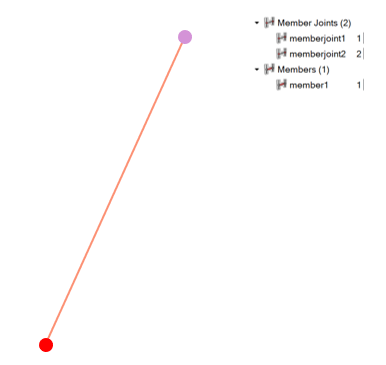 |