Remove Surface Fillets
Use the Defeature: Fillets tool to find and remove both round (convex) and fillet (concave) surfaces.
The Defeature: Fillets tool allows you to select a round or fillet, and find all that are larger, smaller, or similar (±5%) in size. In general, it is best to remove small fillets first, then larger fillets, then rounds. When you get to a point where you cannot remove any more, it is time to use other modeling tools and strategies to complete the geometry simplification.
Note: FE geometry is not supported for this
tool.
-
From the Topology ribbon, click the tool.
Figure 1. 
- Optional:
From the guide bar, click
 and select Enable topology
color mode.
The next time the tool is opened, topology color mode will be enabled automatically.
and select Enable topology
color mode.
The next time the tool is opened, topology color mode will be enabled automatically. - From the guide bar drop-down menu, select whether to find Rounds, Fillets, or All.
- Optional:
On the guide bar, click
 to define settings used to
find and select rounds/fillets of a specific size.
Note: You can select the Process fillet chains checkbox to select only a portion of the fillet chain and defeature, if possible.
to define settings used to
find and select rounds/fillets of a specific size.
Note: You can select the Process fillet chains checkbox to select only a portion of the fillet chain and defeature, if possible. -
Click Find on the guide bar.
Rounds and fillets in the model are selected and highlighted red.
-
Review each selected round/fillet by clicking
 and
and  on the guide bar.
Tip: You can also select surfaces manually without using automatic detection. If you have already used the Features tool to detect fillets, you can change the entity selector on the guide bar and select them directly as well.
on the guide bar.
Tip: You can also select surfaces manually without using automatic detection. If you have already used the Features tool to detect fillets, you can change the entity selector on the guide bar and select them directly as well. - Optional:
Select lines that a fillet should ignore.
Figure 2. 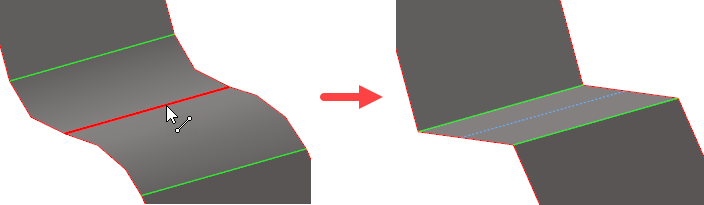
- Optional:
Select lines which make up the end of a fillet.
Figure 3. 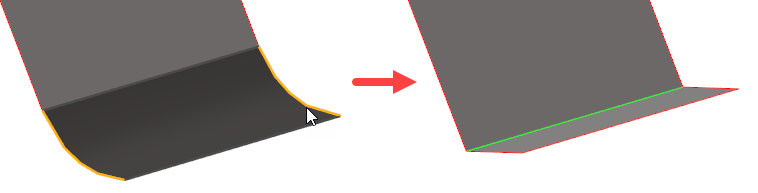
- Optional:
Check Use Parasolid to use parasolid geometric kernels
for finding and defeaturing fillets/rounds.
Ignore lines and end lines are not supported when this option is active.
-
Remove rounds/fillets in the following ways:
- Remove all selected rounds/fillets by clicking Remove All on the guide bar.
- Remove individual rounds/fillets by left-clicking on a selected round/fillet.