Systems Review Dialog
Use the Systems Review dialog to review the orientations of various element systems (1D, 2D, or 3D), as well as material and ply systems.
From the Tools menu, select Systems Review.
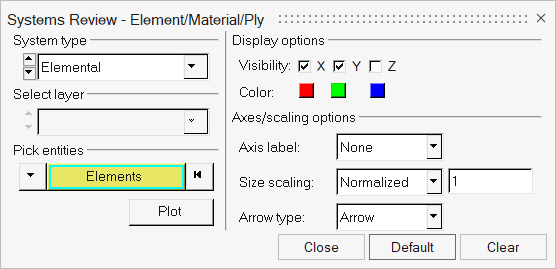
The various options available in the dialog allow you to control the display and visualization of the systems in the modeling window.
Note: For
reviewing 1D Elemental, Ply, and Material systems, the Advanced Result Math template must be
selected in the Load Model panel when initially loading the model and result file. In
addition, a solver input deck is also required as the model file.