Building a Car Model with an Aerodynamic System
In Altair MotionView, models are assembled from libraries of
pre-defined systems using the Assembly Wizard. The Assembly Wizard dialog guides you through
the assembly process, ensuring that your selections are compatible.
Note: The MBD Vehicle Dynamics Tools preference files must be loaded
before using the event builder. Select from the Altair MotionView interface.
- Starting the Assembly Wizard.
-
- Start MotionView from the installation folder.The MotionView window is displayed.
Figure 1. 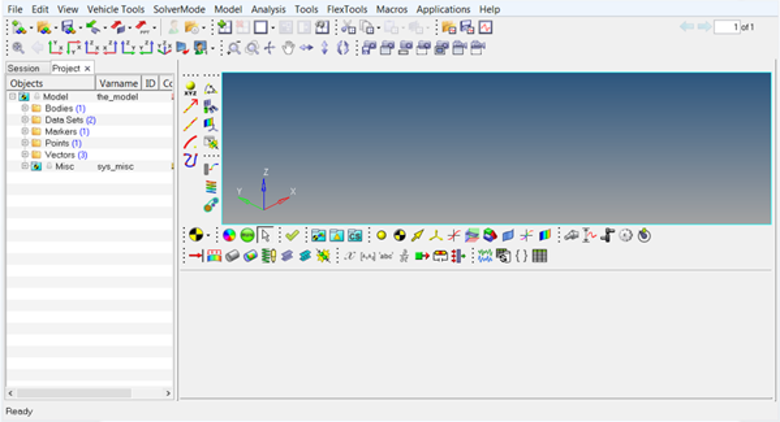
- Click .
Figure 2. 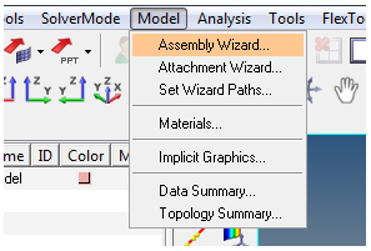
The Car/Small truck - Model Type dialog opens.
- Start MotionView from the installation folder.
- Building a Full Vehicle Model with Aerodynamic Forces
- The following steps how to make a Full vehicle model with Aerodynamic Forces.
- Select the Full vehicle with driver option from the Model
Type dialog and click Next.
Figure 3. 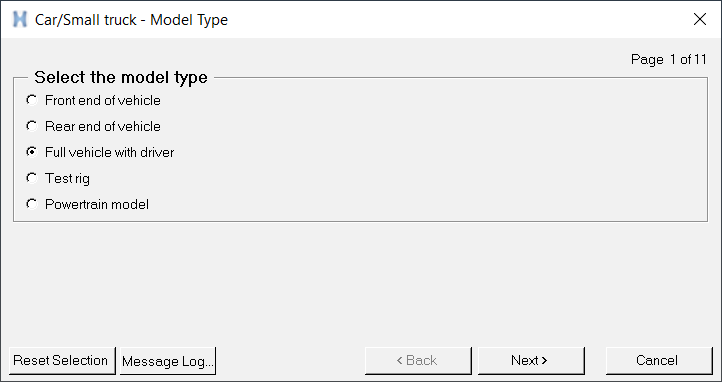
- Select the Aerodynamic Forces on the additional systems
page and complete the model selection.
Figure 4. 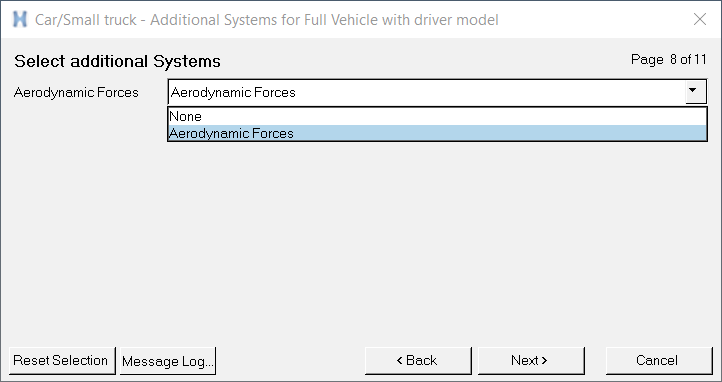
Note: Aerodynamic Forces is now included as a system. - The Full vehicle with driver model including the aerodynamic forces system build
through the Assembly Wizard is displayed in the graphics area.
Figure 5. 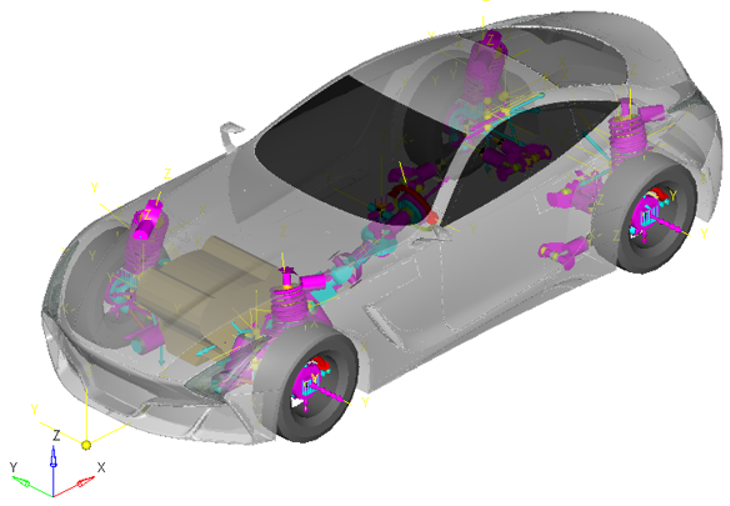
- The subsystems with the Aerodynamic Forces you have selected in the Assembly
Wizard to build the model are displayed in the browser.
Figure 6. 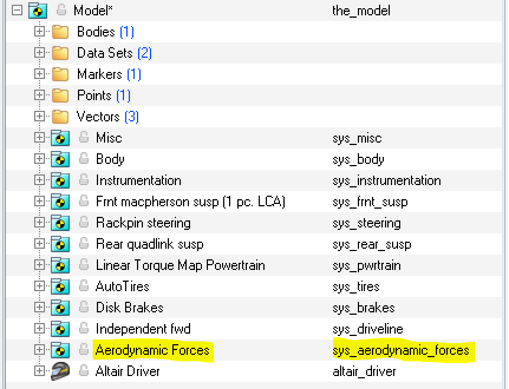
- Select the Full vehicle with driver option from the Model
Type dialog and click Next.
Aerodynamic Forces Graphical User Interface
The following steps outline how to use the Aerodynamic Forces graphical user interface:
- Click on Aerodynamic Forces in the browser to bring up the
Attachments section in the panel area.
Figure 7. 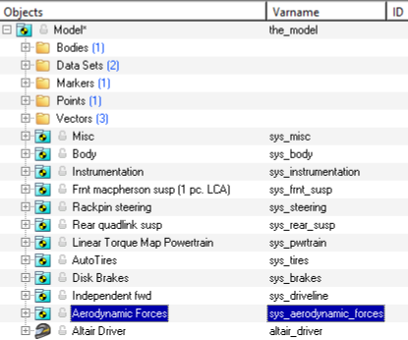
The corresponding panel is displayed.Figure 8. 
Attachments Description Vehicle Body
*RequiredVehicle body where the action forces of Aerodynamic system is applied. Front wheel center
*RequiredWheel center point pair for front axle. Rear wheel center
*RequiredWheel center point pair for rear axle.