Add Queries to a Simulation
You can define queries with a unique Start Time, End Time, and Interval Time similar to those in EDEM Analyst. The Interval Time has a higher priority than the Target Save Interval. Records are stored even between the Target Save points, and data is interpolated as needed.
-
Select the Simulator Queries checkbox.
The Setup Simulator Queries dialog box is displayed.
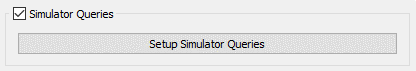
-
In the Setup Simulator Queries dialog box, define the
queries.
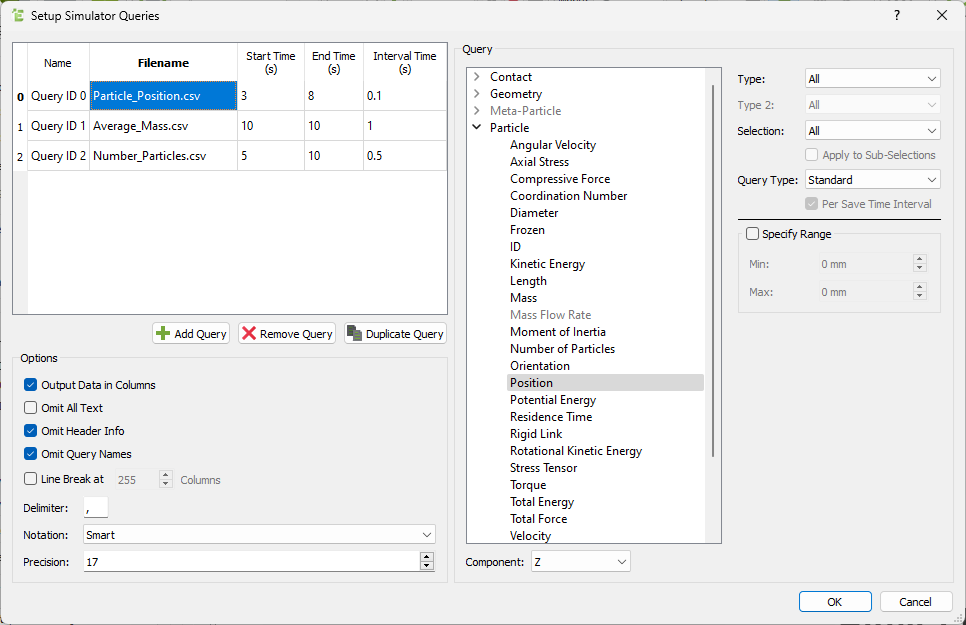
-
After you have defined the queries, start the simulation.
The
csvfiles will be copied to the folder which contains the.demfile associated with the simulation.Note: For more information about the data types which can be exported using Queries, see Results Data.