Time Steps
A Time Step is the amount of time between iterations (calculations) in EDEM Simulator.
- The Rayleigh Time Step
Is the time taken for a shear wave to propagate through a solid particle. When using a simulation with a range of particle sizes, the Rayleigh Time Step is calculated based on the smallest particle size. This means that during a single Time Step, disturbances cannot propagate further than the immediate neighboring particles. As a result, the forces that are generated on a particle are solely determined by its interactions with other particles with which they come into contact. Rayleigh waves are also assumed to be the primary means of energy transmission. If no capping is utilized, the Time Step is set based on the particle with size "mean - 3 * standard deviation" when using a normal distribution. Otherwise, the Time Step is set based on the lowest capped value.
The more data points produced, the smaller the Time Step,. A large number of data points produce results with a very fine level of detail. However, the simulation time increases due to the increased number of calculations required.
- Sphero-Cylinder Time step
The Rayleigh Time Step for Sphero-Cylinder particles is currently calculated using the Sphero-Cylinder radius in the same way as it is for Multi-Sphere particles. It does not account for the length of the Sphero-Cylinders, and you must be aware that in scenarios with large aspect ratio particles, a smaller percentage of the Rayleigh Time Step may be required.
Polyhedral Time step
The Rayleigh Time Step is the only type of Time Step automatically calculated for polyhedral particles. To calculate the Rayleigh Time Step for polyhedral particles, the effective radius of the smallest particle, Reffective is used.
Example
Since a Time Step is selected as a percentage of the Rayleigh Time Step value, the normal range is 10%-40% of the Rayleigh Time Step. The higher the particle energy in the simulation (higher forces, faster collisions), the lower the Time Step value. 20% of the Rayleigh Time Step is the default value recommended. The Rayleigh Time Step is based on Particle elements only. If using models with additional elements (such as bonds), alternative Time Step methods must be considered.
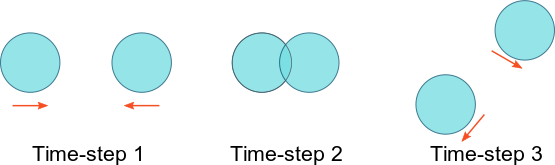
At Time Step 1, they are some distance apart. The particles are traveling towards each other at some speed, and their positions appear to overlap when recalculated at Time Step 2. At this point, the particle forces and energies are recalculated. However, these values are extremely high due to the apparent overlap, which provides each particle with an extremely large and inaccurate velocity, and they travel erratically at Time Step 3. As a result, these particles can collide with other elements in the system, resulting in a 'explosion' of wrongly moving elements.