Preserve Contact Between Triangles
You can preserve the contact history for a particle passing from one element to another.
When working with Physics models which have a contact history, particles can be seen to ‘jump’ (contact force spikes) when they move from one Geometry element to the next. This is because EDEM regards this as a new contact so the contact history is not preserved.
The Advanced Settings menu option allows you to preserve contacts between triangles. This will keep the contact history for a particle passing from one element to another. A user-defined tolerance is required for this option to allow for Geometries with minor variation in angle to be considered continuous. The tolerance is defined by an angle, and is the maximum angle between planes at which they would be considered co-planar.
The Advanced Settings menu option also allows you to set the angle threshold by navigating to .
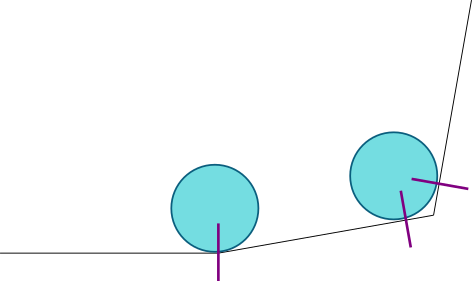
The default value is 0.00017 radians (0.01 degrees). 10 degrees would be considered an extreme value.