Use the Protractor
The Protractor measures the angle between elements in the Viewer.
- From the Tools Section, click Protractor.
- Select the Enable checkbox.
-
For the Start point, select the item to link to.
You can link to a Particle, a Geometry, or manually define a point in space.
- Select Link To Particle to link to a particle.
- Click Pick Particle to change the cursor to a cross-hair.
- Click a particle in the Viewer to select the particle to link to.
-
Repeat the same steps to set the End point and axis.
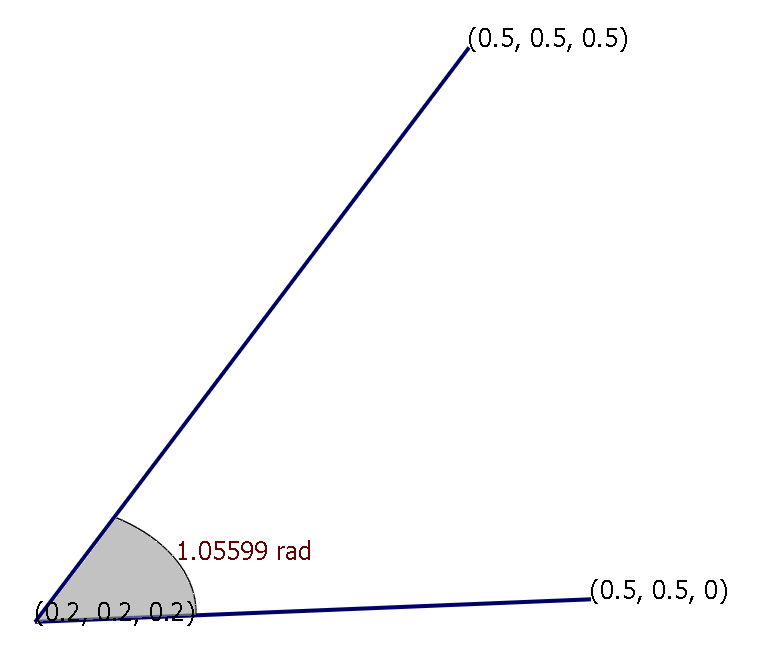
The current angle between two points is displayed at the bottom of the Tools tab.